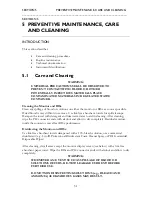SECTION 6 DIAGNOSTICS AND TROUBLESHOOTING
______________________________________________________________________
6-6
Status Messages:
Causes:
Corrective Actions:
Sensor Disconnected
[0014]
1.
Disconnected sensor.
2.
Poor or contaminated
connection between
sensor and PIC.
3.
Disconnected PIC.
4.
Defective PIC.
5.
Defective BISx.
1.
Connect the sensor.
2.
Connect/clean connection
between sensor and PIC.
3.
Connect the PIC.
4.
Replace the PIC.
5.
Replace the BISx.
Last Sensor Check
Failed [0016]
1.
At least one element of
sensor has too high
impedance, and EXIT
pressed (before sensor
check completes).
2.
Incorrect sensor
application.
3.
Poor sensor connection.
4.
Defective PIC.
5.
Defective BISx.
1.
Verify Sensor Check
passes.
2.
Read Instructions on
sensor package and re-
apply sensor.
3.
Check sensor connection.
4.
Replace the PIC.
5.
Replace the BISx.
Unrecoverable BISx
Error [0024]
1.
Poor connection
between BISx monitor
cable and monitor.
2.
Defective BISx.
3.
Defective monitor.
1.
Unplug BISx from monitor
and plug in again. If
necessary, unplug power
cord and plug in again to
re-start monitor.
2.
Replace the BISx.
3.
Replace the monitor.