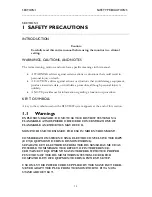SECTION 2 SYSTEM SETUP AND PREPARATION FOR USE
______________________________________________________________________
2-4
connecting the patient connection terminals of a safety tester to the patient input connection
(the PIC) of the BISx.
The BIS VIEW Monitor has been certified by Underwriters Laboratories to comply with
IEC 60601-1, as indicated on the labeling on the rear of the monitor.
2.2.4
Electromagnetic Compatibility Requirements
The BIS VIEW Monitoring System should be used only with the power cord and accessories
recommended and supplied by Aspect Medical Systems, Inc. The system must be set up and
put into use according to the specifications described in Section8.2 “Electromagnetic
Compatibility Specifications.”
Caution:
The BIS VIEW system complies with the electromagnetic
compatibility requirements of IEC 60601-1-2. Operation of this device
may affect or be affected by other equipment in the vicinity due to
electromagnetic interference (EMI). If this occurs:
•
Increase separation between devices
•
Re-orient device cabling
•
Plug devices into separate outlet circuit branches
Refer to Section 8.2 “Electromagnetic Compatibility Specifications.”
2.2.5
Site Preparation: Mounting the Monitor
Aspect Medical Systems, Inc. strongly recommends permanent mounting of the BIS VIEW
monitor to the anesthesia machine to enhance safety and facilitate ease-of-use. Please
contact your local representative or Aspect to discuss mounting options.
WARNING:
BE SURE THE MONITOR IS MOUNTED SECURELY IN PLACE
TO AVOID PERSONAL OR PATIENT INJURY.
2.2.5.1
Mounting the Monitor using the Pole Clamp
To mount the monitor to a secure vertical pole (1/2" - 1½" in diameter):
1.
Place pole within clamp bracket and tighten screw using the black finger knob. Make
sure that there is enough space above the clamp so that you have a few inches to slide
the monitor in from above.
2.
Line up the clamp shoe (on back of monitor) with the slot on pole clamp and slide
monitor down to fit. The bottom of the clamp shoe should be seen well below the
bottom of the pole clamp, and the monitor should snap securely into place.