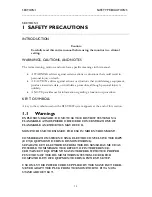TABLE OF CONTENTS
ABOUT THIS MANUAL........................................................................................ i
INTRODUCING THE BIS VIEW MONITORING SYSTEM............................. ii
1
SAFETY PRECAUTIONS........................................................................... 1-1
1.1
Warnings....................................................................................................................... 1-1
1.2
Cautions ........................................................................................................................ 1-3
1.3
Key to Symbols ............................................................................................................ 1-6
2
SYSTEM SETUP AND PREPARATION FOR USE ................................. 2-1
2.1
BIS VIEW Monitor Setup and Checkout .................................................................. 2-1
2.2
Environment................................................................................................................. 2-2
2.2.1
Shipping and Storage Environment....................................................................................................... 2-2
2.2.2
Operating Environment .......................................................................................................................... 2-2
2.2.3
Power Requirements and System Grounding.................................................................................... 2-3
2.2.4
Electromagnetic Compatibility Requirements.................................................................................... 2-4
2.2.5
Site Preparation: Mounting the Monitor ............................................................................................. 2-4
2.2.5.1
Mounting the Monitor using the Pole Clamp .......................................................................... 2-4
2.2.5.2
Optional Mounting Accessories ................................................................................................. 2-5
2.3
The BIS VIEW Monitoring System – Equipment and Supplies .............................. 2-6
2.3.1
The BIS VIEW Monitor........................................................................................................................... 2-7
2.3.1.1
Front Panel...................................................................................................................................... 2-7
2.3.1.2
Soft Keys ......................................................................................................................................... 2-7
2.3.1.3
Alarm Key....................................................................................................................................... 2-7
2.3.1.4
ON/Standby button ...................................................................................................................... 2-7
2.3.1.5
Rear Panel ....................................................................................................................................... 2-8
2.3.1.6
Integral Battery .............................................................................................................................. 2-9
2.3.2
BISx ........................................................................................................................................................... 2-10
2.3.3
Patient Interface Cable (PIC)............................................................................................................... 2-11
2.3.4
BIS Sensor................................................................................................................................................ 2-11
2.4
Cable Connections..................................................................................................... 2-11
2.5
Start Procedure ......................................................................................................... 2-12
2.5.1
Starting the Monitor for the First Time ............................................................................................ 2-12
2.5.2
Starting the Monitor from Standby Mode......................................................................................... 2-12