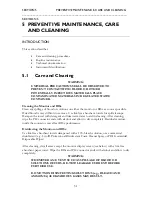SECTION 4 QUICK REFERENCE GUIDE
______________________________________________________________________
4-1
SECTION 4
4
QUICK REFERENCE GUIDE
This “Quick Reference Guide” is intended only as an operating checklist for users already
familiar with the BIS VIEW monitor. Do not proceed unless you have read the “Important
Safety Precautions” (Section 1 of this manual).
BASIC OPERATION
If the BIS VIEW system has already been set up, but has been put into Standby mode (after
a previous surgery, for example), proceed as follows:
1.
Verify that all power and other cables are connected properly.
•
The BISx’s long cable to the BISx port on the monitor.
•
The Patient Interface Cable to the BISx unit.
2.
Press the button in the right corner of the monitor to turn the monitor and BISx on.
The button light will turn from yellow to green. The system will initiate a self-test to
ensure that all equipment is operating properly.
3.
Prepare sensor site and place BIS sensor on the patient in accordance with
manufacturer’s instructions.
4.
Using the attachment clip, secure the BISx to a convenient location near the patient’s
head.
5.
Insert the BIS sensor tab into the PIC connector until fully engaged.
You are now ready to begin monitoring. For detailed operating instructions and software
configuration, read Sections 2 and 3. Current settings may be viewed at any time by viewing
the appropriate menu.