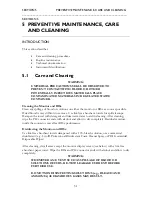SECTION 3 OPERATING THE BIS VIEW MONITORING SYSTEM
______________________________________________________________________
3-14
upper right corner of the screen. When SR reaches 100%, the message “Isoelectric
EEG detected” will notify the user.
•
Secondary Variable:
EMG can be plotted as a secondary variable on the BIS Trend
graph.
To access
Screen Options
:
1.
Press
[MENU]
to access the Main Menu.
2.
Use the [
▲
] or [
▼
] key to highlight
[Setup]
. Press
[SELECT]
. The Setup Menu
displays.
3.
Highlight
[Screen Options]
. Press
[SELECT]
. The screen options display,
followed by their current default settings.
4.
Highlight the screen option that you would like to change, then press
[SELECT]
. A
new screen displays, listing the available options.
5.
Highlight the desired option, then press
[SELECT]
.
6.
Press
[BACK
]
to go back to the previous screen.
3.6.3.2
Alarms: The Alarms Menu
Alarms sound to alert the user to possible problems with the patient or the equipment.
Alarm conditions are prioritized so that high priority alarms take precedence over lower
priority alarms. The user may silence the currently sounding alarm or silence all alarms, and
may also set the alarm volume. (See Section 3.3.3 “Alarm Icon” for additional information.)
The Alarms Menu allows users to:
•
Set the target range of BIS values
•
Set and test the alarm volume
Figure 11 - Trend Display with Target Range