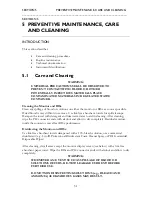SECTION 5 PREVENTIVE MAINTENANCE, CARE AND CLEANING
______________________________________________________________________
5-3
•
Verify SENSOR CHECK begins.
6.
Disconnect power cord from monitor.
•
Verify ‘OPERATING ON BATTERY BACKUP’ is displayed.
•
Verify battery icon displays.
7.
Reconnect power cord.
•
Verify battery icon is not displayed.
•
Verify ‘OPERATING ON BATTERY BACKUP is not displayed.
8.
End of checkout.
5.2.3
Checking the Battery
Check the battery periodically by operating a BIS VIEW monitor that has been disconnected
from the wall socket and that has been charging the battery for at least 6 hours. If the
monitor fails to operate reliably from the battery for approximately 45 minutes, battery
replacement is required.
WARNING:
ELECTRICAL SHOCK HAZARD: DO NOT REMOVE MONITOR
COVERS DURING OPERATION OR WHILE POWER IS
CONNECTED TO MONITOR.
LEAKAGE CURRENT MUST BE CHECKED WHENEVER
INSTRUMENT CASE IS OPENED BY A QUALIFIED
BIOMEDICAL ENGINEERING TECHNICIAN.
Caution:
Check the battery periodically by operating a BIS VIEW monitor that
has been disconnected from the wall socket and that has been charged
to full capacity (at least 6 hours of charge time). After long periods of
storage (e.g., more than 1 month) it may be necessary to cycle (charge,
then discharge) the battery a few times to get full charge capacity. If
the BIS VIEW monitor fails to operate reliably from the battery for
approximately 45 minutes, battery replacement is required.
The BIS VIEW monitor contains an internal lithium ion battery. The
battery must be removed by a qualified service technician and
disposed of or recycled in accordance with the national laws of the
country. Contact Aspect Medical Systems, Inc. or the local distributor
for a replacement battery: Aspect part number 186-0208.
Note: The BIS VIEW may not power up entirely if battery power is low. If that should
occur, connect unit to wall power and press the Reset button. Refer to Section6.4 “Using the
Reset Button.”