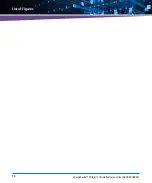SharpMedia™ PCIE-8120 Installation and Use (6806800R89F)
11
About this Manual
Overview of Contents
This manual is divided into the following chapters and appendices.
describes the safety information which has to be regarded.
provides a German translation of the chapter “Safety
Notes”.
gives a brief overview of the product features, standard safety
compliances and ordering information.
describes media processing functions of the component.
Hardware Preparation and Installation
includes a procedure for unpacking the
product, environmental and power requirements, additional required equipment,
installation, and removal instructions.
includes prerequisites, software packages, software
installation, and demo application.
includes application development kit, octasic Digital
Signal Processor (DSP) firmware image creation, and 12xDSP audio transcode demo
application.
SharpMedia PCIE-8120 External Connectors, on page 61
describes the board
layout, board LEDs, and connectors.
SharpMedia PCIE-8120 Hardware Description, on page 67
includes block
diagrams and functional description of major components.
describes known issues of octSetup and DSP
connection.
describes octSetup, card identification on PCI-Bus,
and Serial number of the card.
Octasic Tools Package, on page 105
describes Octasic tools package directory
structure information.
Install and Configure PCIE-8120 in MaxCore, on page 107
describes how to install
the required SharpMedia PCIE-8120 RPMs and how to configure a PCIE-8120 card in a
MaxCore system.
provides a listing of related product documentation,
manufacturer’s documents and industry standard specifications.
Summary of Contents for 6806800R89E
Page 1: ...SharpMedia PCIE 8120 Installation and Use P N 6806800R89F November 2016...
Page 8: ...SharpMedia PCIE 8120 Installation and Use 6806800R89F 8 List of Tables...
Page 10: ...SharpMedia PCIE 8120 Installation and Use 6806800R89F 10 List of Figures...
Page 16: ...SharpMedia PCIE 8120 Installation and Use 6806800R89F About this Manual 16 About this Manual...
Page 20: ...SharpMedia PCIE 8120 Installation and Use 6806800R89F Safety Notes 20...
Page 32: ...Functional Description SharpMedia PCIE 8120 Installation and Use 6806800R89F 32...
Page 38: ...Hardware Preparation and Installation SharpMedia PCIE 8120 Installation and Use 6806800R89F 38...
Page 94: ...Known Issues SharpMedia PCIE 8120 Installation and Use 6806800R89F 94...
Page 117: ......