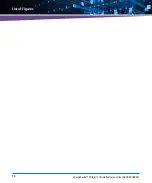Safety Notes
SharpMedia™ PCIE-8120 Installation and Use (6806800R89F)
19
Installation
Damage of Circuits
Electrostatic discharge and incorrect installation and removal of the product can damage
circuits or shorten their life.
Before touching the product or electronic components, make sure that your are working in an
ESD-safe environment.
Product
Damage
Incorrect installation of the product can cause damage of the product.
Only use appropriate tools when installing/removing the product to avoid
damage/deformation to the card and/or PCB.
Cabling and Connectors
Product
Damage
The RJ-45 connector(s) on the card are twisted-pair Ethernet (TPE) or interfaces. Connecting
an E1/T1/J1 line to an Ethernet connector may damage the product.
Make sure that TPE connectors near your working area are clearly marked as network
connectors.
Verify that the length of an electric cable connected to a TPE bushing does not exceed 100
m.
Make sure the TPE bushing of the product is connected only to safety extra low voltage
circuits (SELV circuits).
If in doubt, ask your system administrator.
Environment
Always dispose equipment that is finally taken out of operation according to your country’s
legislation and manufacturer’s instructions.
Summary of Contents for 6806800R89E
Page 1: ...SharpMedia PCIE 8120 Installation and Use P N 6806800R89F November 2016...
Page 8: ...SharpMedia PCIE 8120 Installation and Use 6806800R89F 8 List of Tables...
Page 10: ...SharpMedia PCIE 8120 Installation and Use 6806800R89F 10 List of Figures...
Page 16: ...SharpMedia PCIE 8120 Installation and Use 6806800R89F About this Manual 16 About this Manual...
Page 20: ...SharpMedia PCIE 8120 Installation and Use 6806800R89F Safety Notes 20...
Page 32: ...Functional Description SharpMedia PCIE 8120 Installation and Use 6806800R89F 32...
Page 38: ...Hardware Preparation and Installation SharpMedia PCIE 8120 Installation and Use 6806800R89F 38...
Page 94: ...Known Issues SharpMedia PCIE 8120 Installation and Use 6806800R89F 94...
Page 117: ......