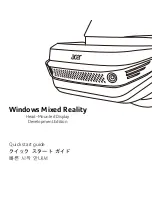Application Notes
P44x/EN AP/E33
MiCOM P441/P442 & P444
Page 23/220
•
The zone 1 elements of a distance relay should be set to cover as much of the
protected line as possible, allowing instantaneous tripping for as many faults as
possible. In most applications the zone 1 reach (Z1) should not be able to respond to
faults beyond the protected line. For an underreaching application the zone 1 reach
must therefore be set to account for any possible overreaching errors. These errors
come from the relay, the VTs and CTs and inaccurate line impedance data. It is
therefore recommended that the reach of the zone 1 distance elements is restricted to
80 - 85% of the protected line impedance (positive phase sequence line impedance),
with zone 2 elements set to cover the final 20% of the line. (Note: Two of the channel
aided distance schemes described later, schemes POP Z1 and BOP Z1 use
overreaching zone 1 elements, and the previous setting recommendation does not
apply).
•
The zone 2 elements should be set to cover the 20% of the line not covered by zone
1. Allowing for underreaching errors, the zone 2 reach (Z2) should be set in excess of
120% of the protected line impedance for all fault conditions. Where aided tripping
schemes are used, fast operation of the zone 2 elements is required. It is therefore
beneficial to set zone 2 to reach as far as possible, such that faults on the protected
line are well within reach. A constraining requirement is that, where possible, zone 2
does not reach beyond the zone 1 reach of adjacent line protection. Where this is not
possible, it is necessary to time grade zone 2 elements of relays on adjacent lines.
For this reason the zone 2 reach should be set to cover
≤
50% of the shortest adjacent
line impedance, if possible. When setting zone 2 earth fault elements on parallel
circuits, the effects of zero sequence mutual coupling will need to be accounted for.
The mutual coupling will result in the Zone 2 ground fault elements underreaching. To
ensure adequate coverage an extended reach setting may be required, this is covered
in Section 2.7.7.
•
The zone 3 elements would usually be used to provide overall back-up protection for
adjacent circuits. The zone 3 reach (Z3) is therefore set to approximately 120% of the
combined impedance of the protected line plus the longest adjacent line. A higher
apparent impedance of the adjacent line may need to be allowed where fault current
can be fed from multiple sources or flow via parallel paths.
•
Zone P is a reversible directional zone. The setting chosen for zone P, if used at all,
will depend upon its application. Typical applications include its use as an additional
time delayed zone or as a reverse back-up protection zone for busbars and
transformers. Use of zone P as an additional forward zone of protection may be
required by some users to line up with any existing practice of using more than three
forward zones of distance protection. Zone P may also be useful for dealing with some
mutual coupling effects when protecting a double circuit line, which will be discussed
in section 2.7.7.
•
The zone 4 elements would typically provide back-up protection for the local busbar,
where the offset reach is set to 25% of the zone 1 reach of the relay for short lines
(<30km) or 10% of the zone 1 reach for long lines. Setting zone 4 in this way would
also satisfy the requirements for Switch on to Fault, and Trip on Reclose protection, as
described in later sections. Where zone 4 is used to provide reverse directional
decisions for Blocking or Permissive Overreach schemes, zone 4 must reach further
behind the relay than zone 2 for the remote relay. This can be achieved by setting:
Z4
≥
((Remote zone 2 reach) x 120%) minus the protected line impedance.
Summary of Contents for MiCOM P441
Page 1: ...MiCOM P441 P442 P444 Numerical Distance Protection VC2 x Technical Guide P44x EN T E44...
Page 2: ......
Page 4: ...P44x EN T E44 Technical Guide Page 2 2 MiCOM P441 P442 P444 BLANK PAGE...
Page 5: ...Pxxxx EN SS C11 SAFETY SECTION...
Page 6: ......
Page 8: ...Pxxxx EN SS C11 Page 2 10 Safety Section BLANK PAGE...
Page 17: ...Update Documentation P44x EN AD E44 MiCOM P441 P442 P444 UPDATE DOCUMENTATION VERSION C2 X...
Page 18: ......
Page 22: ...P44x EN AD E44 Update Documentation Page 4 82 MiCOM P441 P442 P444 BLANK PAGE...
Page 23: ...Update Documentation P44x EN AD E44 MiCOM P441 P442 P444 Page 5 82 P44X EN IT E33 INTRODUCTION...
Page 24: ......
Page 34: ......
Page 44: ......
Page 96: ...P44x EN AD E44 Update Documentation Page 78 82 MiCOM P441 P442 P444 BLANK PAGE...
Page 98: ......
Page 100: ...P44x EN AD E44 Update Documentation Page 82 82 MiCOM P441 P442 P444 BLANK PAGE...
Page 101: ...Introduction P44x EN IT E33 MiCOM P441 P442 P444 INTRODUCTION...
Page 102: ......
Page 104: ...P44x EN IT E33 Introduction Page 2 24 MiCOM P441 P442 P444 BLANK PAGE...
Page 127: ...Relay Description P44x EN HW E33 MiCOM P441 P442 P444 RELAY DESCRIPTION...
Page 128: ......
Page 132: ...P44x EN HW E33 Relay Description Page 4 44 MiCOM P441 P442 P444 BLANK PAGE...
Page 152: ...P44x EN HW E33 Relay Description Page 24 44 MiCOM P441 P442 P444 Example isolated AC fault...
Page 153: ...Relay Description P44x EN HW E33 MiCOM P441 P442 P444 Page 25 44...
Page 173: ...Application Notes P44x EN AP E33 MiCOM P441 P442 P444 APPLICATION NOTES...
Page 174: ......
Page 180: ...P44x EN AP E33 Application Notes Page 6 220 MiCOM P441 P442 P444 BLANK PAGE...
Page 357: ...Application Notes P44x EN AP E33 MiCOM P441 P442 P444 Page 183 220...
Page 364: ...P44x EN AP E33 Application Notes Page 190 220 MiCOM P441 P442 P444 BLANK PAGE...
Page 394: ...P44x EN AP E33 Application Notes Page 220 220 MiCOM P441 P442 P444 BLANK PAGE...
Page 395: ...Technical Data P44x EN TD E33 MiCOM P441 P442 P444 TECHNICAL DATA...
Page 396: ......
Page 400: ...P44x EN TD E33 Technical Data Page 4 30 MiCOM P441 P442 P444 BLANK PAGE...
Page 427: ...Installation P44x EN IN E33 MiCOM P441 P442 P444 INSTALLATION...
Page 428: ......
Page 430: ...P44x EN IN E33 Installation Page 2 10 MiCOM P441 P442 P444 BLANK PAGE...
Page 438: ...P44x EN IN E33 Installation Page 10 10 MiCOM P441 P442 P444 BLANK PAGE...
Page 439: ...Commissioning P44x EN CM E33 MiCOM P441 P442 P444 COMMISSIONING...
Page 440: ......
Page 494: ...P44x EN CM E33 Commissioning Page 54 54 MiCOM P441 P442 P444 BLANK PAGE...
Page 496: ......
Page 498: ...P44x EN RS E33 Commissioning Test Record Sheets Page 2 10 MiCOM P441 P442 P444 BLANK PAGE...
Page 507: ...Connection Diagrams P44x EN CO E33 MiCOM P441 P442 P444 CONNECTION DIAGRAMS...
Page 508: ......
Page 510: ...P44x EN CO E33 Connection Diagrams Page 2 12 MiCOM P441 P442 P444 BLANK PAGE...
Page 520: ...P44x EN CO E33 Connection Diagrams Page 12 12 MiCOM P441 P442 P444 BLANK PAGE...
Page 521: ...Courrier Data Base P44x EN GC E44 MiCOM P441 P442 P444 CONFIGURATION MAPPING...
Page 610: ...Courier Data Base P44x EN GC E44 MiCOM P441 P442 P444 DEFAULT PROGRAMMABLE SCHEME LOGIC PSL...
Page 615: ...Menu Content Tables P44x EN HI E44 MiCOM P441 P442 P444 MENU CONTENT TABLES...
Page 616: ......
Page 624: ......
Page 626: ......
Page 634: ...P44x EN VC E44 Hardware Software Version Page 8 8 MiCOM P441 P442 P444 BLANK PAGE...
Page 635: ......