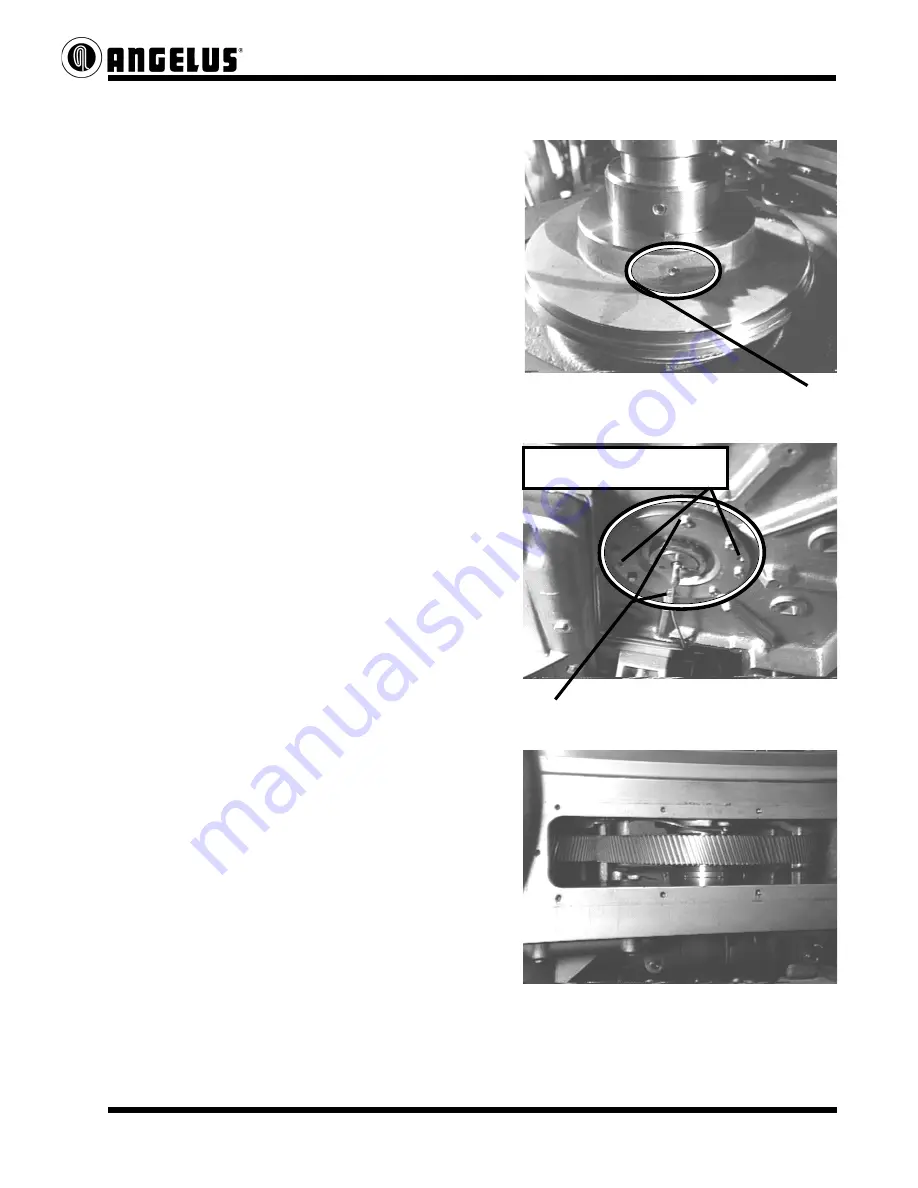
ANGELUS SANITARY CAN MACHINE COMPANY 4/12
SERVICE NOTICE
18043001
3.
Discharge Column Support Removal located under the Seamer
A.
First, from on top of the Discharge
Table, loosen one M10-1.5 X25mm
Set Screw located in the Discharge
Turret Hub secured against the Hub Key.
__S863 =
Discharge Turret Hub
1L447 =
Discharge Turret Hub Key
B.
Disconnect the Lubrication Line from the
Column. Remove Male Elbow no. 769F.
C.
Use Bearing Locknut Spanner to remove
Tapped holes for Jack Screws
the Bearing Locknut and Lockwasher.
Tapped Holes for Jack Screws
78L416 =
Bearing Locknut Spanner
5L416 =
Bearing Locknut
6L416 =
Bearing Lockwasher
D.
Take out eight M10-1.5 X 40mm Hex.
Hd. Screws from the Column Support.
64S817 =
Column Support
CAUTION:
Install (2) Longer M10 Screws to Support Fall
Care must be taken when removing
the Column Support. The Discharge
Turret Gear with Hollow Shaft attached
will move downward as the Column
Support is removed. The Gear will
eventually rest against the Base. A
couple of tapped holes have been put
into the Column Support to utilize jack
screws if necessary. As the Column
Support is removed, an O-Ring will
become exposed, leaving the Discharge
Column Support free to fall. Use two
longer M10 screws, placed opposite
the jack screws, to insure against having
Discharge Turret Gear seen through
the Support fall.
Base opening.
Discharge Turret Hub Keyway Set screw
Tapped Holes for Jack Screws
















































