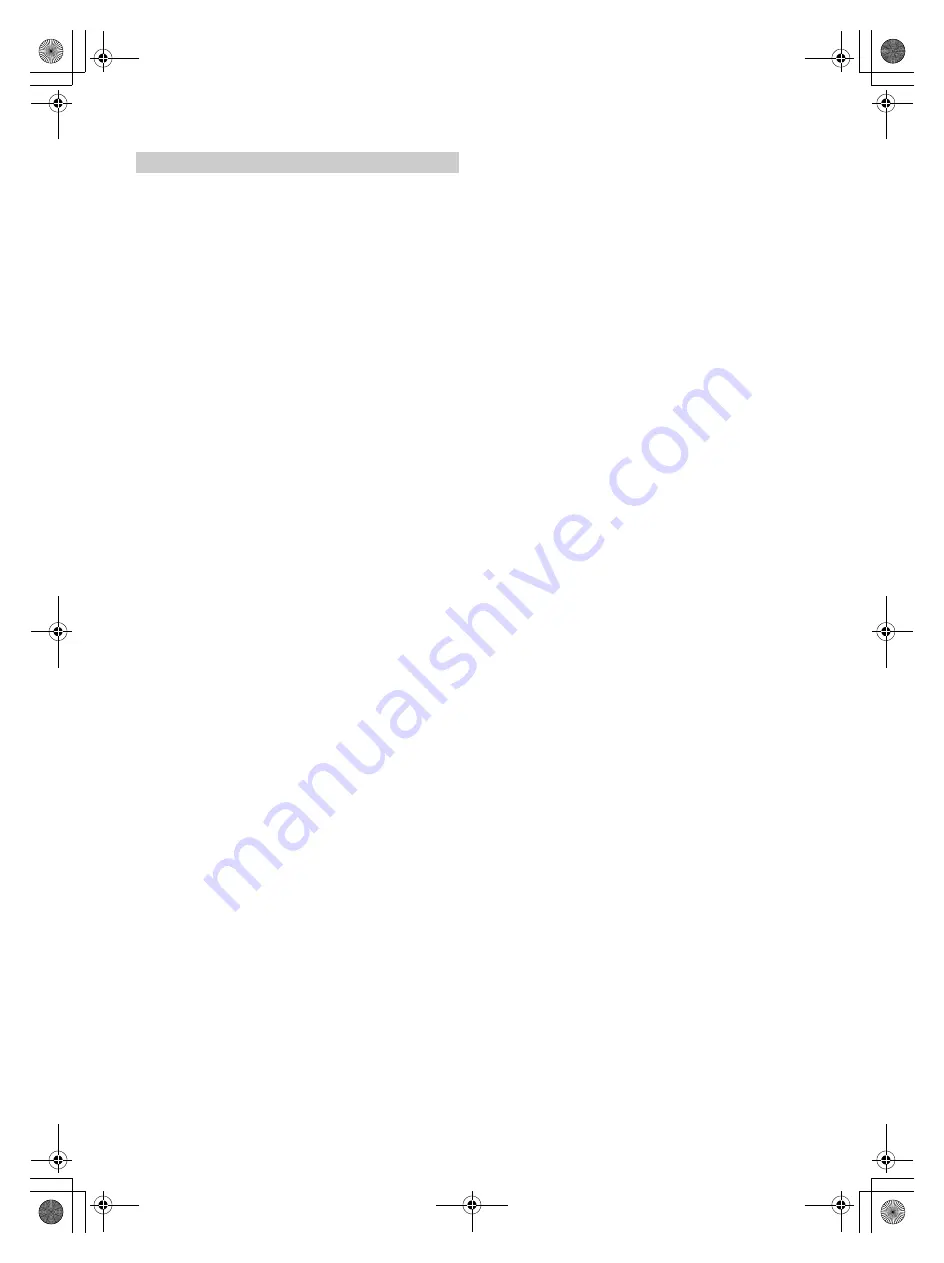
6
-EN
01GB03INE-W957ATOC.fm
ALPINE INE-W957A 68-24567Z47-A (EN)
BLUETOOTH Audio
Playback .......................................................... 66
Repeat Play ..................................................... 67
M.I.X. (Random Play) .................................... 67
Selecting Groups ............................................. 67
Search Function .............................................. 67
Auxiliary Device (Optional)
Operating Auxiliary Devices (Optional) ........ 67
Operating an External DVD Player ................ 68
Change to the External DVD Mode ............ 68
About the DVD Operation Screen ............... 68
Operating an External DVD Changer ............. 69
Change to the External DVD Changer
Mode ........................................................ 69
About the DVD Changer Operation
Screen ....................................................... 69
Operating the Mobile Digital TV Receiver
(DVB-T) ...................................................... 69
Changing to the Mobile Digital TV Receiver
(DVB-T) Mode ........................................ 69
About the DVB-T operation screen ............. 69
Operating a TV ............................................... 70
Change to the TV mode .............................. 70
About the TV operation screen ................... 70
Camera Operation (Optional)
Rear Camera Operation .................................. 70
Displaying the rear view video while the car
is in reverse .............................................. 70
Switching the Image Pattern for the Rear
Camera ..................................................... 71
Guide Display ON/OFF Setting .................. 71
Adjusting the Caution Display Location ..... 71
About the Rear Camera Guide ........................ 71
Front Camera Operation ................................. 73
Displaying the Front View Video
Manually .................................................. 73
Switching the Image Pattern for the Front
Camera ..................................................... 73
About the adjustment of guide display
ON/OFF setting and adjustment of Caution
display location ........................................ 73
Other Camera Operation ................................. 74
About the adjustment of the Caution display
location ..................................................... 74
USB Memory (Optional)
Playback .......................................................... 75
Repeat Play ..................................................... 75
Random Play (M.I.X.) .................................... 75
Random Play (M.I.X. ALL) ........................... 76
Searching for a Desired Song ......................... 76
File/Folder Name Search ............................. 76
Tag Search ................................................... 76
Direct Up/Down Function .............................. 77
Select the desired Folder (Folder up/down) .... 77
iPod/iPhone (Optional)
Playback .......................................................... 78
Searching for a Music File .............................. 79
Searching for a Desired Video File ................. 79
Alphabet Skip Function .................................. 79
Direct Up/Down Function .............................. 80
Search Position Memory ................................ 80
Repeat Play ..................................................... 80
Random Play (Shuffle) ................................... 80
Random Play (Shuffle All) ............................. 80
HDMI Device (Optional)
MirrorLink™ Operation (Optional)
DISCLAIMER ................................................ 81
Using MirrorLink™ ....................................... 81
Switching the Media Control button
Operation ................................................. 82
Setting the Media Control button ................ 82
Pandora
®
internet radio (optional)
(X008AU/INE-W957A)
Listening to Pandora
®
..................................... 83
iPhone Pandora
®
......................................... 83
BLUETOOTH Pandora
®
............................. 83
“Thumbs” Feedback ....................................... 84
Searching for a Desired Station ...................... 84
Creating a New Station ................................... 84
QuickMix ........................................................ 84
Bookmarking a Desired Track or Artist ......... 85
01GB00INE-W957A.book Page 6 Monday, April 21, 2014 7:49 PM
Summary of Contents for INE-W957A
Page 169: ...60 2 Tap to stop the simulation...





















