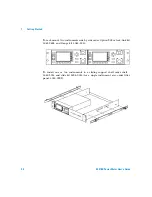Getting Started
1
E4418B Power Meter User’s Guide
15
Wait Symbol
The wait symbol is displayed when the power meter is carrying out a
procedure, but no action is required from you. The symbol may
appear directly in the measurement window or in a pop- up
window. It may appear, for example, during zeroing or
calibration.
One of N Entry Window
This pop- up window is displayed when you
are required to select an entry using
and
from the list.
Numeric or Alphanumeric Entry Window
This pop- up window is displayed when you
are required to modify numeric or
alphanumeric data. The
and
keys move the position of the cursor.
The
and
keys increment and
decrement the alphanumeric digit on
which the cursor is currently positioned.
Summary of Contents for E4418B
Page 1: ...Agilent Technologies Agilent E4418B Power Meter User s Guide ...
Page 14: ...xiv E4418B Power Meter User s Guide THIS PAGE HAS BEEN INTENTIONALLY LEFT BLANK ...
Page 20: ...xx E4418B Power Meter User s Guide THIS PAGE HAS BEEN INTENTIONALLY LEFT BLANK ...
Page 22: ...xxii E4418B Power Meter User s Guide THIS PAGE HAS BEEN INTENTIONALLY LEFT BLANK ...
Page 24: ...xxiv E4418B Power Meter User s Guide THIS PAGE HAS BEEN INTENTIONALLY LEFT BLANK ...
Page 113: ...Power Meter Operation 2 E4418B Power Meter User s Guide 89 Figure 2 21 Save Recall Screen ...