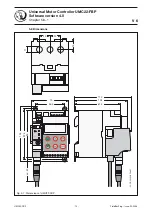- 63 -
UMC22-FBP
Universal Motor Controller UMC22-FBP
Software version 4.0
FieldBusPlug / Issue: 02.2008
V 6
4.3.4 Parameter - Details in alphabetical order (continued)
Chapter 4.3.4~13
Parameter
name /
Parameter
number
Remark
Parameter value
Description of parameter values
Contr
ol
system
(digital
value if
dif
fer
ent)
Contr
ol
Panel
Number of
starts
19
Control system can only read the value - supposed the fi eldbus can transmit the value.
Change value is only possible via Control Panel (menu point: noSt)!
0-1'000'000
0000-
1000
Remark:
All starts are counted but the last 3 digit positions are not displayed on the
Control Panel.
The displayed range of 0000 - 1000 corresponds with 0 - 1.000.000.
Number of
trips
25
Control system can only read the value - supposed the fi eldbus can transmit the value.
Change value is only possible via Control Panel (menu point: notr)!
0-255
0000-
0255
Remark:
All trips are counted and displayed on the Control Panel.
Operating
hours of motor
18
Control system can only read the value - supposed the fi eldbus can transmit the value.
Change value is only possible via Control Panel (menu point: oPho)!
0-65'535
00.00-
65.53
Remark:
All hours are counted but the last digit position is not displayed on the
Control Panel.
The displayed range of 00.00 - 65.53 corresponds with 0 - 65.535.
Parameter lock
Accessible via Control Panel (menu point: PA.Lo) only!
Locks writing the parameters via control system / fi eldbus and via Control Panel.
-
P.EnA
Parameter enabled (= default)
:
Parameter lock is not activated: Writing of parameters enabled
-
P.Loc
Parameter locked
:
Parameter lock is activated: Writing of parameters locked
Parameter
transfer
Accessible via Control Panel (menu point: PA.tr) only!
All parameter information - exept the Slave address, Operation hours, Number of starts and Numb-
er of trips - can be read out from or written into the UMC22 by the Control Panel.
-
PA.rE
Read parameters
:
Control Panel reads out all parameter information from an UMC22.
-
PA.SE
Set parameters
:
Control Panel overwrites all parameter information in the UMC22.
Password
Accessible via Control Panel (menu point: PASS) only!
Will be skipped - direct to the next menu point - if the default password has not been changed
before.
-
0001-
9999
Summary of Contents for UMC22-FBP
Page 167: ......