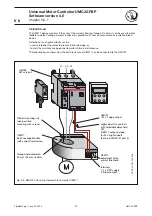- 36 -
UMC22-FBP
Universal Motor Controller UMC22-FBP
Software version 4.0
FieldBusPlug / Issue: 02.2008
V 6
Chapter 3.8.1~1 and 3.8.2~1
3.8 Replace an UMC22 or the controller unit only in case of faults
3.8.1 Replace an UMC22 in an operating installation
The UMC22 can be disconnected from the FieldBusPlug without disturbing the fi eldbus and the other
slaves. The FieldBusPlug is supplied via the voltage conducted together with the bus lines.
The FieldBusPlug keep stored the actual slave address and informs the control system that the
connected device is lost.
After mounting and connecting a new UMC22, the control system will be informed that the missing device
is connected to the FieldBusPlug again (supposed that the new UMC22 contains an invalid address
A - - -).
Attention!
If the exchanged UMC22 contains a valid address and the parameter Address check is not active, the
FieldBusPlug takes over the new address automatically. If this address is already used by an other fi eld-
bus slave, unpredictable bus faults may happen (e.g. bus master stops communication).
This allows the control system to download the former parameters and to start up the new UMC22 again
with correct parameters.
Summary of Contents for UMC22-FBP
Page 167: ......