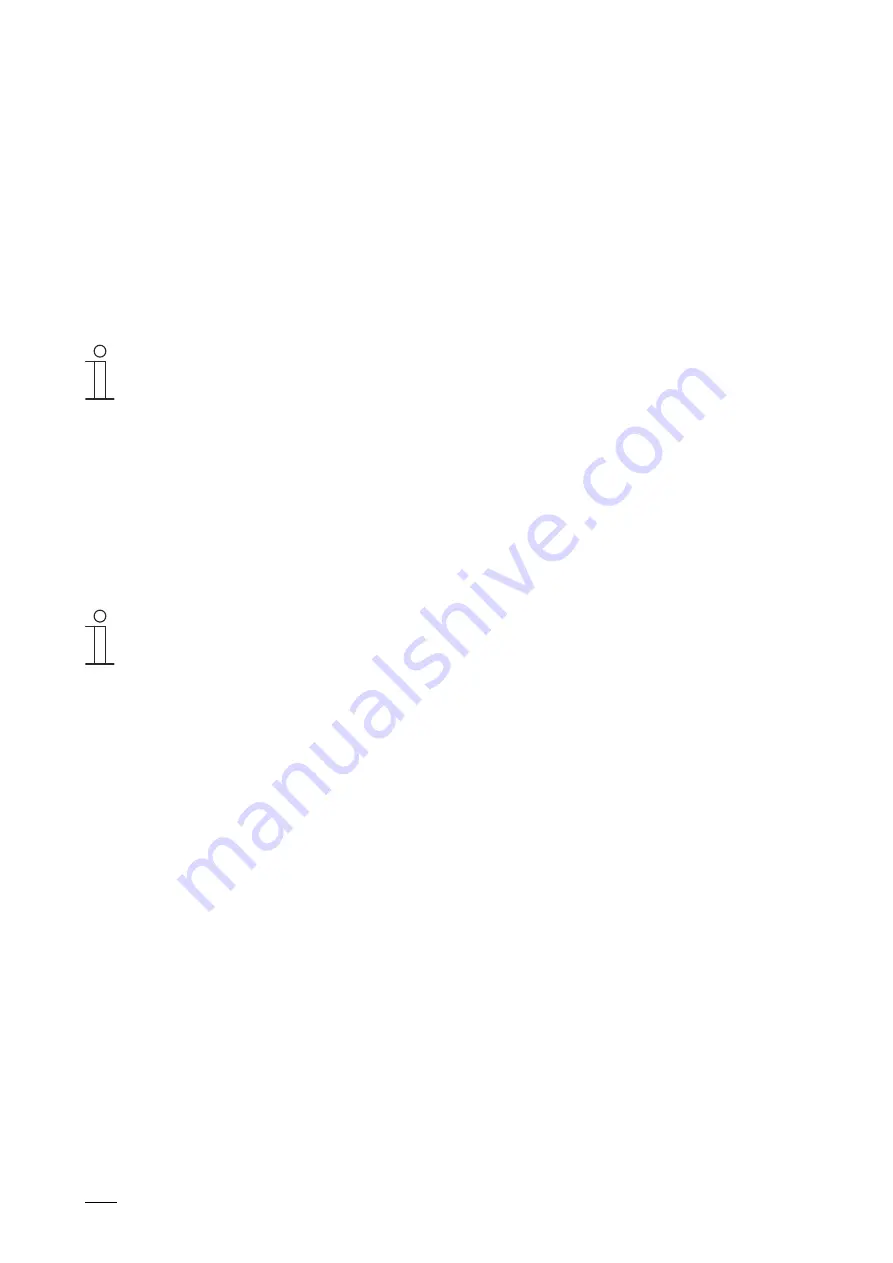
Operation
Product manual 2CKA001473B5343
│
348
Establishing a WiFi connection
A WiFi connection can be established automatically or manually after activating the WiFi
function.
1. Enable the WiFi function in the WiFi tab by activating the checkbox.
2. Establishing a network connection manually or automatic.
3. When establishing a manual network connection, enter the SSID and the password.
4. When activating DHCP, enter the IP address, subnet mask, DNS and default gateway.
5. Establish the connection with the "Connect" button.
Notice
If you are in a country with WLAN limitations (Taiwan, Israel, Japan), you can
select this in the list below the available WLAN networks.
Connecting smartphone with ABB-Welcome
®
App
For remote access smartphones can be connected with the Welcome app.
1. Tap on the plus icon.
2. Scan the QR code.
3. Select the allocated device in the overview.
4. Specify the rights for remote access by activating the checkboxes.
Notice
A dustbin icon is displayed with a constant tap on a device in the overview.
Here, if desired, the remote access of the respective device can be deleted.
















































