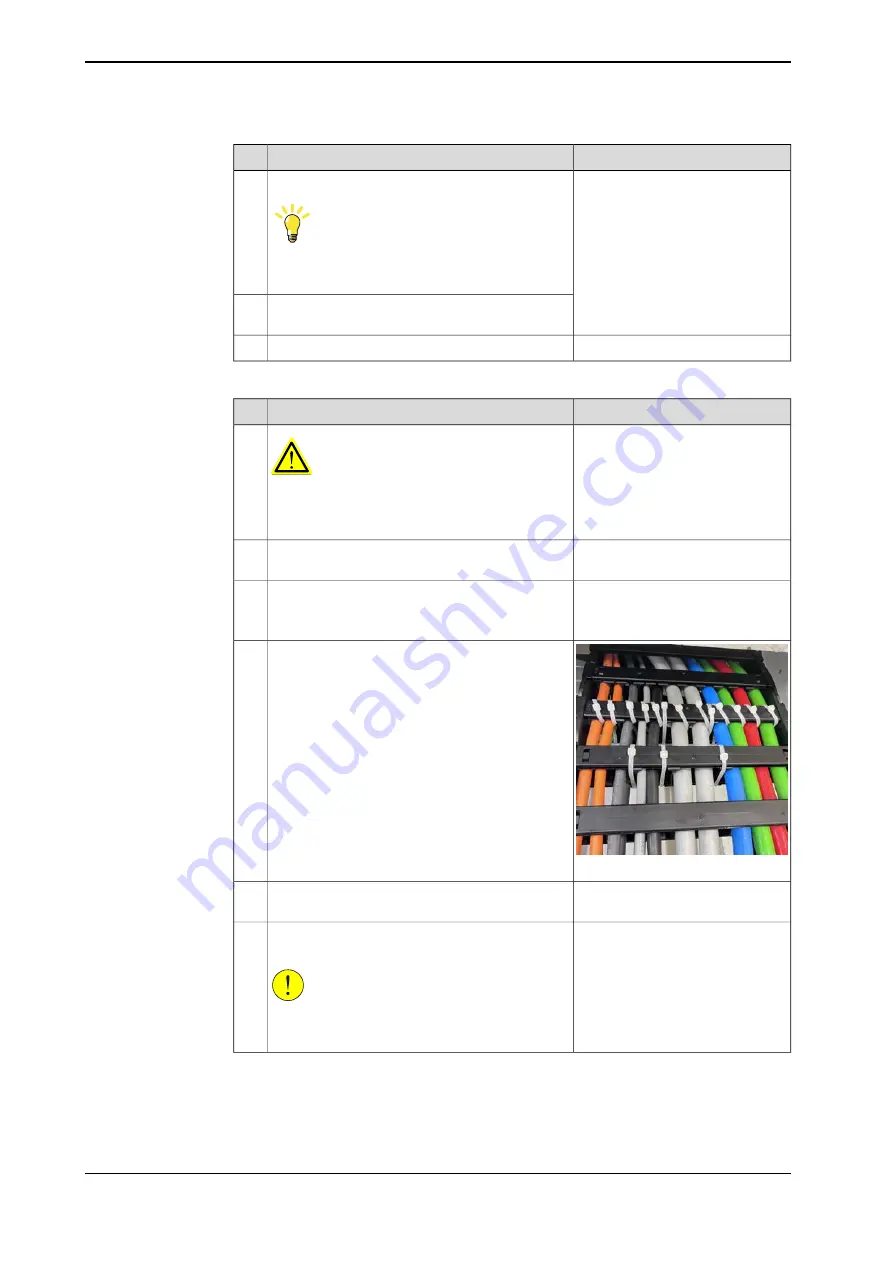
Note
Action
Replacing the inner cable chain link
on page 295
Remove the plastic link bars.
Tip
If needed, pull the cables out a little from inner
side to make more space.
6
Replacing the outer cable chain
link on page 288
Remove the cable chain link besides the fixed
chain end.
7
Remove the fixed chain end.
8
Removing the movable chain end
Note
Action
DANGER
Turn off all electric power, hydraulic and pneumat-
ic pressure supplies to the robot and for the track
motion.
1
Move the carriage to make enough space for re-
moving the movable chain end.
2
Make a marking on the moving chain end to show
its location relative to the connecting plate.
3
This will facilitate alignment during refitting.
xx2200000877
Take a photo of how the cabling is strapped on
the carriage.
Pay special attention to how the IRB power cable
is routed.
4
Remove the strapping that ties the cabling to the
cable chain.
5
Disconnect the all connectors on the carriage to
release all cables.
CAUTION
Cooling water may run out. Protect the connectors
from getting wet.
6
Continues on next page
322
Product manual - IRT 710
3HKA00000186299-001 Revision: B
© Copyright 2023 ABB. All rights reserved.
5 Repair
5.4.2.6 Replacing the cables in cable chain
Continued
Summary of Contents for IRT 710
Page 1: ...ROBOTICS Product manual IRT 710 ...
Page 14: ...This page is intentionally left blank ...
Page 58: ...This page is intentionally left blank ...
Page 84: ...This page is intentionally left blank ...
Page 360: ...This page is intentionally left blank ...
Page 364: ...This page is intentionally left blank ...
Page 378: ...This page is intentionally left blank ...
Page 380: ...This page is intentionally left blank ...
Page 383: ......
















































