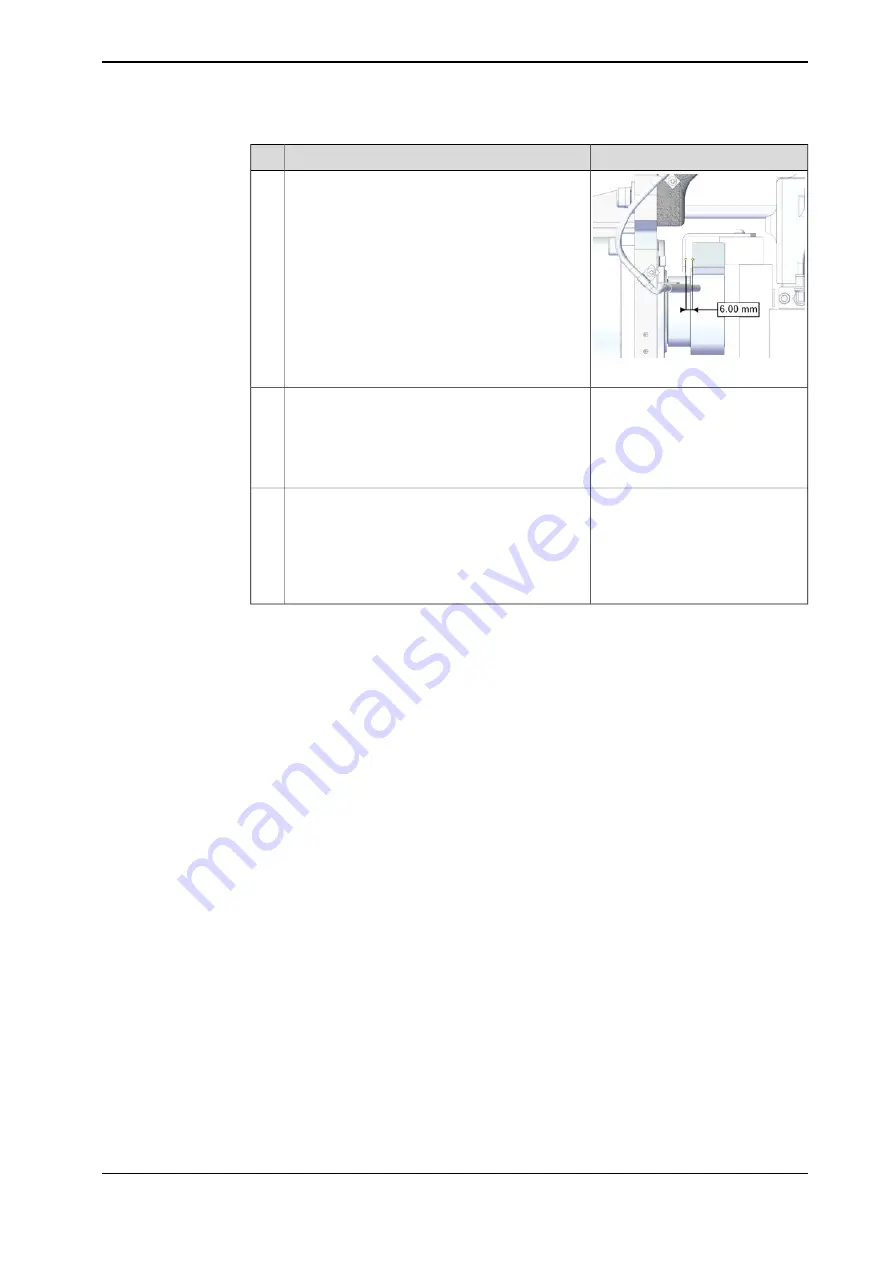
Note/Illustration
Action
xx2200001260
Verify that there is a clearance of approximately
6 mm between the rack covers and the rack (see
figure).
If not, unscrew the cover screws and push the
cover away from the rack. Tighten the cover
screws.
7
Move the carriage to both ends in manual mode
at low speed. Verify that the cable chain is not
rubbing on the covers during the carriage move-
ment, and that no moving part shows abnormal
wear. Check also that the stationary cables are
not interfering with moving elements.
8
Check that the cable chain is long enough to reach
the ends of the stroke without damage. At least 1
chain link should remain horizontal to avoid unne-
cessary pulling on the chain fixing element. Verify
again that the chain is parallel with the cable tray
when unwind. If not, adjust the orientation of the
fixed point of the chain as described in
.
9
Product manual - IRT 710
149
3HKA00000186299-001 Revision: B
© Copyright 2023 ABB. All rights reserved.
3 Installation and commissioning
3.5.3 Installation of the cable chain
Continued
Summary of Contents for IRT 710
Page 1: ...ROBOTICS Product manual IRT 710 ...
Page 14: ...This page is intentionally left blank ...
Page 58: ...This page is intentionally left blank ...
Page 84: ...This page is intentionally left blank ...
Page 360: ...This page is intentionally left blank ...
Page 364: ...This page is intentionally left blank ...
Page 378: ...This page is intentionally left blank ...
Page 380: ...This page is intentionally left blank ...
Page 383: ......











































