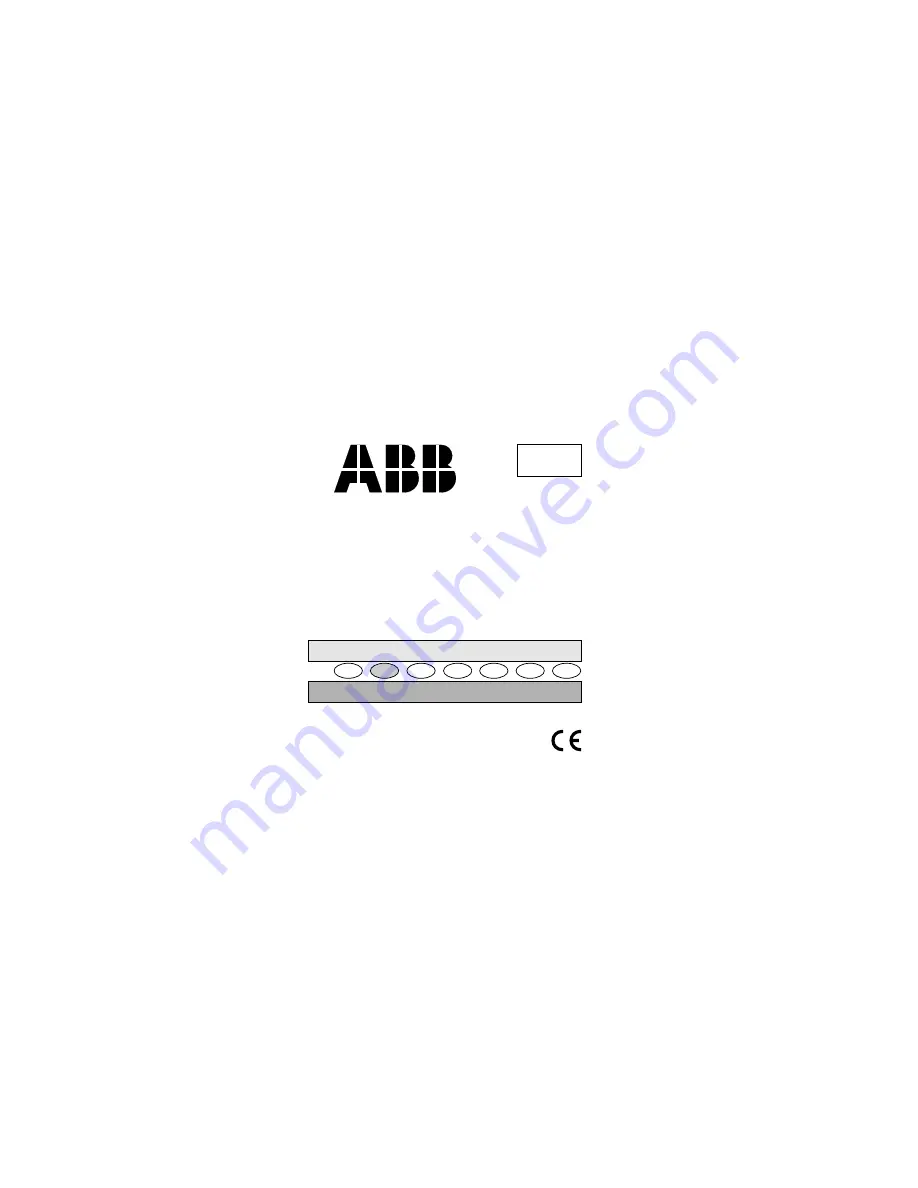
GB
73 - 1 - 6477
Rev. 1
NL
F
GB
D
E
I
S
Operating instructions
only for authorised skilled electricians
with EIB training
ABB i-bus
®
EIB
ABB Powernet
®
EIB
UP
watchdog
180
Comfort:
6132 - 24 - 102 - 500 GJ B000 6132 A112
180
Comfort with multi-lens:
6132 - 24 - 102M - 500 GJ B000 6132 A124
for UP - coupling units
6122 - 84 - 500 GJ B000 6122A148































