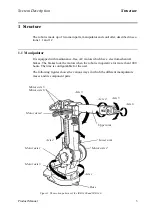Safety
8
Product Manual
Testing at full speed
Robot movements at programmed speed can be carried out as follows:
• Set the operating mode selector to 100%
• Programs can only be started using the teach pendant with the enabling device acti-
vated.
For “Hold-to-run control”, the Hold-to-run button must be activated. Releasing the but-
ton stops program execution.
The 100% mode may only be used by trained personnel. The applicable laws and
regulations of the countries where the robot is used must always be observed.
Automatic operation
Automatic operation may start when the following conditions are fulfilled:
• The operating mode selector is set to
• The MOTORS ON mode is selected
Either the teach pendant can be used to start the program or a connected remote control
device. These functions should be wired and interlocked in accordance with the appli-
cable safety instructions and the operator must always be outside the safeguarded
space.
7.4 Enabling device
When the operating mode selector is in the MANUAL or MANUAL FULL SPEED
position, the robot can be set to the MOTORS ON mode by depressing the enabling
device on the teach pendant.
Should the robot revert to the MOTORS OFF mode for any reason while the enabling
device is depressed, the latter must be released before the robot can be returned to the
MOTORS ON mode again. This is a safety function designed to prevent the enabling
device from being rendered inactive.
When the enabling device is released, the drive power to the motors is switched off, the
brakes are applied and the robot reverts to the MOTORS OFF mode.
If the enabling device is reactivated, the robot changes to the MOTORS ON mode.
7.5 Hold-to-run control
This function is always active when the operating mode selector is in the MANUAL
FULL SPEED position. It is possible to set a parameter to make this function active
also when the operating mode selector is in the MANUAL position.
Summary of Contents for IRB 6400R
Page 4: ...Description 20 Product Specification IRB 1400 M97A BaseWare OS 3 0 ...
Page 6: ...Introduction 2 Product Manual ...
Page 10: ...Introduction 6 Product Manual ...
Page 12: ...Product Specification IRB 6400R 2 Product Specification IRB 6400R M99 BaseWare OS 3 2 ...
Page 78: ...Accessories 68 Product Specification IRB 6400R M99 BaseWare OS 3 2 ...
Page 80: ...Product Specification RobotWare 2 Product Specification RobotWare for BaseWare OS 3 2 ...
Page 82: ...Introduction 4 Product Specification RobotWare for BaseWare OS 3 2 ...
Page 104: ...Interbus S 3 2 26 Product Specification RobotWare for BaseWare OS 3 2 ...
Page 110: ...I O Plus 3 2 32 Product Specification RobotWare for BaseWare OS 3 2 ...
Page 128: ...PalletWare 50 Product Specification RobotWare for BaseWare OS 3 2 ...
Page 132: ...Safety 2 Product Manual ...
Page 148: ...System Description CONTENTS Page 2 Product Manual ...
Page 158: ...Structure System Description 12 Product Manual ...
Page 160: ...Computer System System Description 14 Product Manual ...
Page 164: ...I O System System Description 18 Product Manual ...
Page 168: ...Safety System System Description 22 Product Manual ...
Page 170: ...External Axes System Description 24 Product Manual ...
Page 174: ...Installation and Commissioning CONTENTS Page 4 Product Manual IRB 6400R ...
Page 196: ...On Site Installation Installation and Commissioning 26 Product Manual IRB 6400R ...
Page 270: ...Installing the Control Program Installation and Commissioning 100 Product Manual IRB 6400R ...
Page 292: ...Maintenance CONTENTS Page 2 Product Manual IRB 6400R ...
Page 299: ...Maintenance Product Manual IRB 6400R 9 Figure 4 Lubricating gearbox axis 1 4 3 1 2 ...
Page 312: ...Troubleshooting Tools CONTENTS Page 2 Product Manual ...
Page 350: ...Troubleshooting Tools 40 Product Manual ...
Page 352: ...Fault tracing guide 2 Product Manual ...
Page 362: ...Fault tracing guide 12 Product Manual ...
Page 375: ...Motor units Repairs 12 Product Manual IRB 6400R ...
Page 401: ...Arm System Repairs 38 Product Manual IRB 6400R ...
Page 409: ...Cabling Repairs 46 Product Manual IRB 6400R ...
Page 441: ...Special Tools List Repairs 80 Product Manual IRB 6400R ...
Page 479: ...Part List and Spare Parts Product Manual IRB 6400R 38 ...
Page 480: ...Part List and Spare Parts Product Manual IRB 6400R 39 ...
Page 481: ...Part List and Spare Parts Product Manual IRB 6400R 40 ...