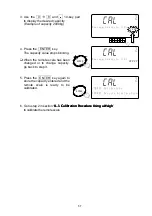56
Remote Scale kg/lb relationship
Remote Scale kg/lb relationship
Remote Scale kg/lb relationship
Remote Scale kg/lb relationship
q
When the capacity was set by “kg”:
Let capacity x minimum division = Ws x W
d
(kg)
When:
d = 1, then W
d
(lb) = W
d
(kg) x 2
d = 2, then W
d
(lb) = W
d
(kg) x 5/2
d = 5, then W
d
(lb) = W
d
(kg) x 2
And:
Ws (lb) = W
d
(kg) x No
Example: 15kg x 0.002kg, No = 15kg/0.002kg =7,500
W
d
(lb) = 0.002 x 5/2 = 0.005 (lb)
Ws (lb) = 0.005 (lb) x 7,500 = 37.5 (lb)
q
When the capacity was set by “lb”:
Let capacity x minimum division = Ws x W
d
(lb)
When:
d = 1, then W
d
(kg) = W
d
(lb) x 1/2
d = 2, then W
d
(kg) = W
d
(lb) x 1/2
d = 5, then W
d
(kg) = W
d
(lb) x 2/5
And:
Ws (kg) = W
d
(lb) x No
Example: 30lb x 0.005lb, No = 30lb/0.005lb =6,000
W
d
(kg) = 0.005 x 2/5 = 0.002 (kg)
Ws (kg) = 0.002 (kg) x 6,000 = 12 (kg)
Calibrating the Remote Scale
Calibrating the Remote Scale
Calibrating the Remote Scale
Calibrating the Remote Scale
When a remote scale is newly connected, set the capacity and calibrate the scale
using a weight.
The scale must be warmed up (plugged in) for at least 30 minutes before starting
calibration.
1. Remove the calibration switch cover, and
press the calibration
CAL
switch.
The scale shows “CAL” in the count display.
q
Press the
CAL
switch to exit without
calibrating the scale.
2. Press the
REMOTE SCALE
key to
display SCALE “
”.
When SCALE “
” is displayed, press the
REMOTE SCALE
key again.
q
Once the remote scale has been
calibrated, the display will go to step 4.
USA Version ONLY
#
# #
#
#
#
#
88
Cal
10
&&
F?I
[ Z E R O ] C a l i b r a t i o n
1234567890123
[ T A R E ] G r a v i t y A c c e l e r a t i o n
1234567890123
#
# #
#
#
#
#
88
Cal
10
&&
F?I
M a x i m u m C a p a c i t y ( k g )
Cal4567890123aaaaaaaaa10.00
0
[ T A R E ] G r a v i t y A c c e l e r a t i o n
1234567890123
SCALE “
”: Main Scale
SCALE “
”: Remote Scale
Summary of Contents for FC-50Ki
Page 1: ...Counting Scale FC 50Ki FC 20Ki FC 10Ki FC 5000i WM PD4000541...
Page 62: ...60 World map...
Page 63: ......
Page 64: ......