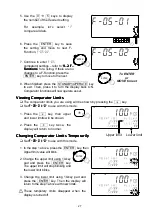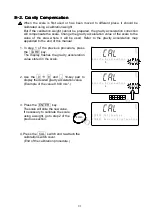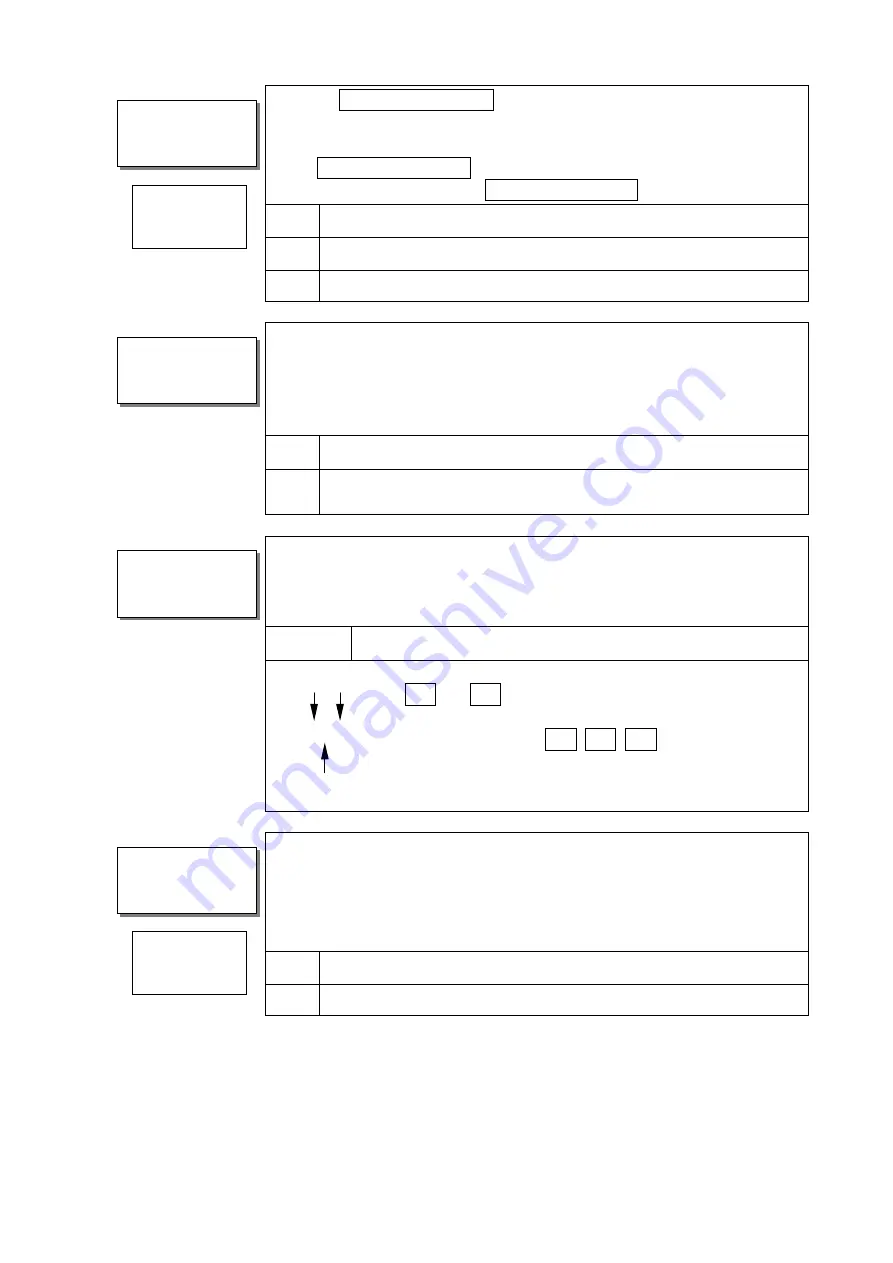
34
q
Auto
REMOTE SCALE
After Unit Weight Registration.
The scale can be set to the remote scale after unit weight
registration, instead of having to manually press the
REMOTE SCALE
key. Please note that this does not affect
any other use of the
REMOTE SCALE
key.
0
00
0
!
No automatic switching.
1
11
1
Automatic switching to the remote scale.
2
22
2
Automatic switching to the main scale.
q
Display ON Unit Weight – Reset or Last.
When the display is turned on, the scale can be set to recall
the last unit weight used.
Please note that if power is interrupted (such as the AC
adapter removed), the last Unit Weight cannot be recalled.
0
00
0
!
Unit weight is RESET (cleared) when display comes on.
1
11
1
Unit weight last used (before display is turned off, not power
interrupt) will be entered automatically.
q
ID Memory Contents.
The scale ID memory can contain unit weights with tare
weights, comparator limits and total count, or just unit weights
alone. Item codes are always contained.
000
000
000
000
!
ID memory contains unit weight and item code only.
You select which data to be stored by keying in a
0 or 1 for the data: tare weight, comparator
limits or total count.
Example:
Key in 0 1 0 to display
010
, ID
memory contains unit weight including item code
and comparator limits.
q
Unit Weight With A 2 Scale System.
When operating a 2 scale system, the remote scale may have
an independent unit weight, or restricted to the same as the
main scale.
0
00
0
Each scale can have its own unit weight.
1
11
1
!
Main and remote scales have the same unit weight only.
f-01-03
f-01-03
f-01-03
f-01-03
F-01-03 requires
OP-05 and a
remote scale
f-01-04
f-01-04
f-01-04
f-01-04
f-01-06
f-01-06
f-01-06
f-01-06
F-01-06 requires
OP-05 and a
remote scale
f-01-05
f-01-05
f-01-05
f-01-05
000
000
000
000
Comparator
limits
TOTAL TARE
count Weight
Summary of Contents for FC-50Ki
Page 1: ...Counting Scale FC 50Ki FC 20Ki FC 10Ki FC 5000i WM PD4000541...
Page 62: ...60 World map...
Page 63: ......
Page 64: ......