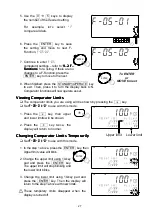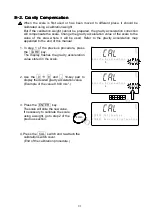20
4-2. Clearing A Stored Unit Weight
4-2. Clearing A Stored Unit Weight
4-2. Clearing A Stored Unit Weight
4-2. Clearing A Stored Unit Weight
1. Press and hold the
C
key, then press
the
STORE UNIT WEIGHT
key – release both.
2. “
Clear ID
” will appear and “
id-000000
”
will appear with
ï
000000
ð
blinking.
3. Use the
0
à
9
10-key pad to display the
ID number to clear.
(Example of ID number “
123456
”)
q
If you hit the wrong key, press the
C
key to clear and start again.
4. Press the
ENTER
key.
After showing “
id-------
” for a
moment, the ID number will be
cleared and the display returns to
normal.
If there is no such ID number to clear, the
scale will beep. Return to step 3 to try again,
or press the
RESET
key to exit.
Clearing All ID Memories at Once
Clearing All ID Memories at Once
Clearing All ID Memories at Once
Clearing All ID Memories at Once
1.In the step 2 above, press the
TOTAL
key.
“
id-all
” will appear with
ï
all
ð
blinking.
2. Press the
ENTER
key, then
ï
all
ð
blinking
will stop.
3. Press the
ENTER
key again to clear all of ID
memories. Press the
RESET
to exit without
clearing ID memories.
The display will return to normal.
C
STORE
WEIGHT
UNIT
+
#
# #
#
#
#
#
888881
0
&&
F?I
!
2 A
W E I G H T ( k g )
123145678C
0.000
4578
id-000000
!
2 3 S A M A U
U W ( g )
1
C l e a r I D
12345167
0.00000
4567890123456
7
0
à
9
#
# #
#
#
#
#
888881
0
&&
F?I
!
2 A
W E I G H T ( k g )
123456178C
0.000
4578
id-123456
!
2 3 S A M A U
U W ( g )
1
C l e a r I D
12345167
0.00000
4567890123456
7
TUV
DEF
ABC
MNO
6
1
7
8
PQRS
2
3
JKL
GHI
0
9
WXYZ
4
#
5
C
.
#
# #
#
#
#
#
-----1
0
&&
F?I
!
2 A
W E I G H T ( k g )
1234516---
0.000
!
2 3 A S A M U
U W ( g )
12341567
0.00000
ENTER
#
# #
#
#
#
#
888881
0
&&
F?I
!
2 A
W E I G H T ( k g )
123451678-
0.000
4578
id-123456
!
2 3 S A M U A
U W ( g )
1
C l e a r I D
12345167
0.00000
4567890123456
7
¯ï
beep, beep
ð¯
#
# #
#
#
#
#
888881
0
&&
F?I
!
2 A
W E I G H T ( k g )
123145678C
0.000
5678
id-all
!
2 3 S A M A U
U W ( g )
2
C l e a r I D A l l
12345167
0.00000
TOTAL
ENTER
ï
all
ð
blinking stops
.
ENTER
RESET
OR
Summary of Contents for FC-50Ki
Page 1: ...Counting Scale FC 50Ki FC 20Ki FC 10Ki FC 5000i WM PD4000541...
Page 62: ...60 World map...
Page 63: ......
Page 64: ......