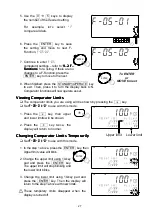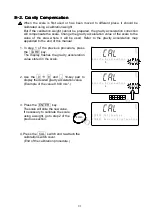27
5. Use the
0
à
5
keys to display
the number of the desired setting.
For example, let’s select “
1
”
compare all data.
6. Press the
ENTER
key to save
the setting and move to next F-
Function,
f-05-02
.
7. Continue to enter
f-05
comparator settings – refer to “
9999-2. F-
-2. F-
-2. F-
-2. F-
Functions
Functions
Functions
Functions
” for a listing. If there are no
changes to a F-Function, press the
ENTER
key to move to the next.
8. When finished: press the
STANDBY/OPERATE
key
to exit. Then, press it to turn the display back ON.
Comparator functions will now operate as set.
Viewing Comparator Limits
Viewing Comparator Limits
Viewing Comparator Limits
Viewing Comparator Limits
q
The comparator limits you are using will be shown by pressing the key.
q
Set
f-09-01
f-09-01
f-09-01
f-09-01
="
0
00
0
" to use with this mode.
1. Press the key, then upper
and lower limits will be shown.
2. Press the key twice, the
display will return to normal.
Changing Comparator Limits Temporarily
Changing Comparator Limits Temporarily
Changing Comparator Limits Temporarily
Changing Comparator Limits Temporarily
q
Set
f-09-01
f-09-01
f-09-01
f-09-01
="
0
00
0
" to use with this mode.
1. In the step 1 above, press the
ENTER
key, then
Upper limit value will blink.
2. Change the upper limit using 10-key
pad and press the
ENTER
key.
The upper limit will stop blinking and
the lower limit blinks.
3. Change the lower limit using 10-key pad and
press the
ENTER
key. Then the display will
return to the step 1 above with new limits.
These temporary limits disappear when the
display is turned off.
#
# #
#
#
#
#
f-05-01
&&
F?I
C o m p a r a t o r
12345678C000045678id-00000
1
!
2 3 S A M U U W ( g ) 1 2 C l e a r I D
12345670.0000045678901234567
TUV
DEF
ABC
MNO
6
1
7
8
PQRS
2
3
JKL
GHI
0
9
WXYZ
4
#
5
C
.
ENTER
#
# #
#
#
#
#
f-05-02
&&
F?I
C o m p a r a t o r
12345678C000045678id-00000
0
!
2 3 S A M U U W ( g ) 1 2 C l e a r I D
12345670.0000045678901234567
ENTER
To ENTER
or
MOVE to next
#
#
#
#
#
#
#
888-
100
&&
F?I
!
2 A A
W E I G H T ( k g )
A B D E
H i L i m i t
1213415678
11.100
578id-123
102
!
2 A 3 S A A M U
U W ( g )
2 B C D
L o L i m i t
123451167
111.000
1234567890
98
#
#
#
#
#
#
#
888-
100
&&
F?I
!
2 A A
W E I G H T ( k g )
A B D E
H i L i m i t
1213415678
11.100
578id-123
105
!
2 A 3 S A A M U
U W ( g )
2 B C D
L o L i m i t
123451167
111.000
1234567890
98
#
#
#
#
#
#
#
888-
100
&&
F?I
!
2 A A
W E I G H T ( k g )
A B D E
H i L i m i t
1213415678
11.100
578id-123
102
!
2 A 3 S A A M U
U W ( g )
2 B C D
L o L i m i t
123451167
111.000
1234567890
98
ENTER
Upper limit Lower limit
Summary of Contents for FC-50Ki
Page 1: ...Counting Scale FC 50Ki FC 20Ki FC 10Ki FC 5000i WM PD4000541...
Page 62: ...60 World map...
Page 63: ......
Page 64: ......