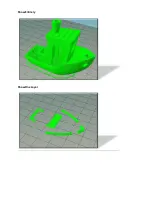Once verified the above, click on the PRINT tab and the printing will start by going automatically
to the next tab MANUAL CONTROL where, as explained earlier, you can modify the parameters
while printing.
With the MANUAL CONTROL tab you can use the printer from the application just as the DIAL
and the LCD Screen.
The upper controls will only work when the printer is not operative and they look as shown
next.
You can see if the printer is ON/OFF at the top of the screen.
In the GCode box you can give direct orders to the printer (advanced users only).
In the next box:
You can observe the three axes positions in which the printer is located at the time.
Summary of Contents for ILC
Page 1: ...Welcome to a Revolution with No Limits ENGLISH USER MANUAL Rev 1 1 ...
Page 24: ...On the Printer tab adjust the parameters as shown ...
Page 25: ...On the Extruder tab adjust the parameters as shown ...
Page 29: ......
Page 30: ......
Page 34: ......
Page 35: ......
Page 36: ......
Page 37: ......
Page 38: ......
Page 53: ...Show Entirely Show One Layer ...
Page 54: ...Show Range of Layers ...