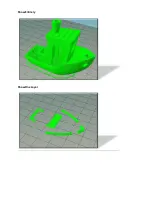8.2 First layer does not adhere to the printing base.
Another common problem occurs when the first layer (very important) of the printed
object does not adhere correctly and it is coming apart from the printing base.
The Nozzle too far apart from the printing base:
This is the opposite of the lack of Extrusion
starting the printing (8.1). This means, the
filament will not be closed enough to adhere to
the base, because of the nozzle being too far apart
from the printing base. The solution will be
changing the Z Axis Offset’s value for which you
need to do a new leveling process to the printing
base. You will have to contact our technical support department and we’ll help
you through it.
Higher printing speed of first layer: The first layer’s printing speed is usually
slower than the rest of layers. The parameters will be different depending of the
configuration of the Slicer software chosen (SLic3R or CuraEngine). Refer to the
software’s instructions for this case. The recommended value is between 50%
and 70% of the defined speed for the normal printing.
Temperature values and cooling system: When the filament is deposited on the
printing base with a higher temperature difference, it will cool down faster as
well causing it not to adhere correctly. 3DLimitless ILC is equipped with an
electric resistance in the printing surface to add enough temperature and solve
this problem. It is also recommended to use hairspray or PVA glue to the printing
base depending of the material you are using. In the other hand, too much
ventilation at the end of nozzle will have the same effect as before, in this case
you should inhabit the first layer’s cooling function. Refer to the chosen software
instructions.
Brim and Rafts: If the base of the printing object is very small, you should create
a brim around it. It consists of making wings to improve the adherence of the
object avoiding any peeling off from the printing surface.
Another option is a raft that will create a support under the printing object as a
first layer that will not be a part of the end result.
These additions are easily removable after the printing is done.
Summary of Contents for ILC
Page 1: ...Welcome to a Revolution with No Limits ENGLISH USER MANUAL Rev 1 1 ...
Page 24: ...On the Printer tab adjust the parameters as shown ...
Page 25: ...On the Extruder tab adjust the parameters as shown ...
Page 29: ......
Page 30: ......
Page 34: ......
Page 35: ......
Page 36: ......
Page 37: ......
Page 38: ......
Page 53: ...Show Entirely Show One Layer ...
Page 54: ...Show Range of Layers ...