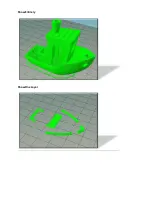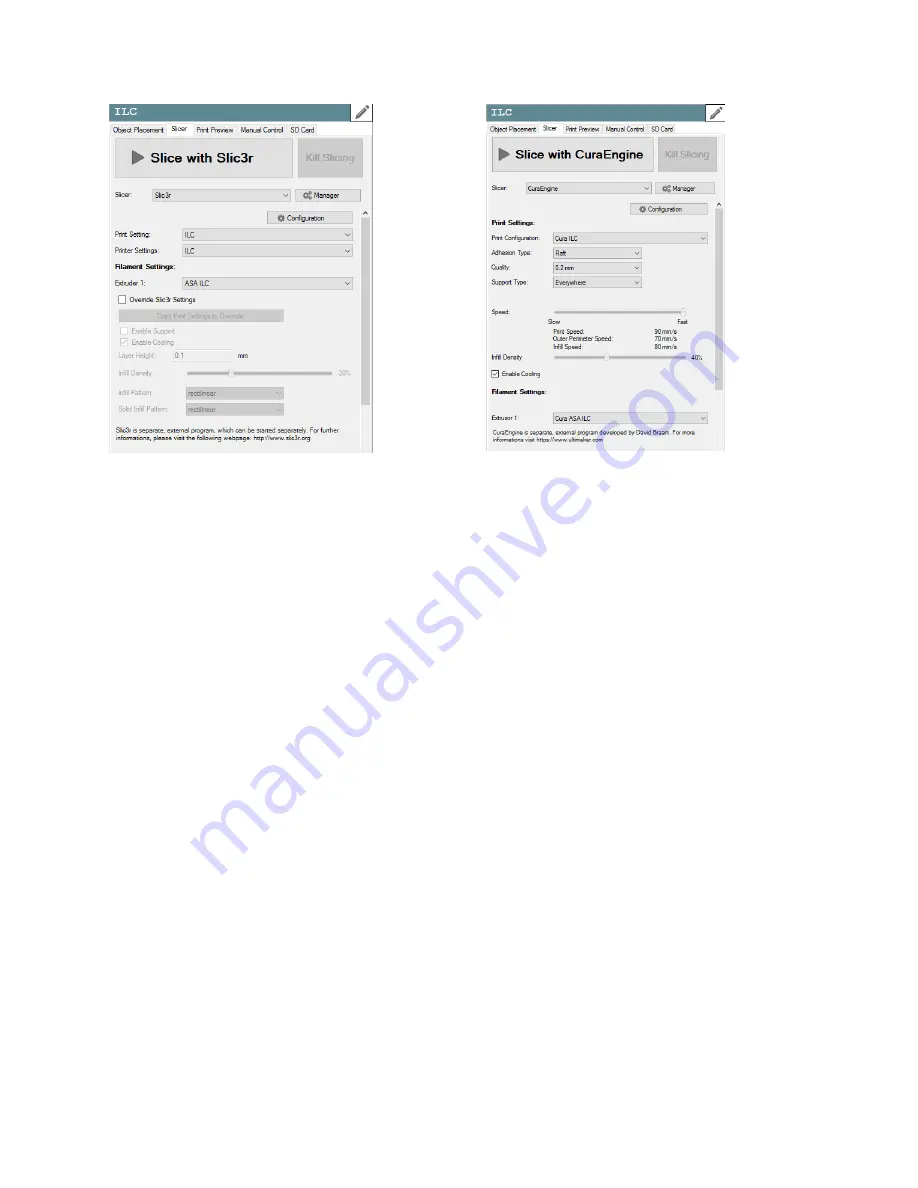
Slic3R OPTIONS
This one will allow you to choose the Print
Quality (Print Setting), the Printer (Printer
Settings), and the Filament Configuration
(Extruder I). At the CONFIGURE tab you
must preset the previous adjustable options
which in turn will allow you to see the
program’s as well (refer to the manual).
When you go to the Override Slic3R Settings
you can modify the parameter
configuration (the common ones) without
having to change the preset profile
configuration parameter.
Enable Support will activate the support
placement.
Enable Cooling will activate the layer fan.
Layer Height will set the layer values.
Infill Density will allow establishing the
filling density.
Cura OPTIONS
When you go to CuraEngine options you
can select the Printer (Printer
Configuration), Adhesion Type giving you
two options to choose from:
BRIM will create a waste surface attached
to the piece to prevent the printing base
from rising, especially the corners; and
RAFT will create a first layer for the same
reason. Both of them should be removed
and disposed of after printing the object.
Quality tab will define through the layer
height the printing quality.
Support Type will establish the support
options TOUCHING BED and EVERYWHERE,
more detailed explanations on the
CuraEngine manual.
Speed tab will define how quickly the
printing will be between the limits set in the
configuration.
Infill Density, will allow establishing the
filling density.
Extruder 1, will select the Filament
Configuration.
Summary of Contents for ILC
Page 1: ...Welcome to a Revolution with No Limits ENGLISH USER MANUAL Rev 1 1 ...
Page 24: ...On the Printer tab adjust the parameters as shown ...
Page 25: ...On the Extruder tab adjust the parameters as shown ...
Page 29: ......
Page 30: ......
Page 34: ......
Page 35: ......
Page 36: ......
Page 37: ......
Page 38: ......
Page 53: ...Show Entirely Show One Layer ...
Page 54: ...Show Range of Layers ...