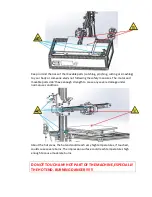4. PRINTER UNPACKING
Open upper box lapels and take out the accessories bag and foam protections.
Bag contents: power cable, USB cable, CD containing documentation and software, and
spool holder.
Remove the top layer and afterwards, the foam at the four corners. Lift the machine
holding the sides and place it on a stable table
Summary of Contents for ILC
Page 1: ...Welcome to a Revolution with No Limits ENGLISH USER MANUAL Rev 1 1 ...
Page 24: ...On the Printer tab adjust the parameters as shown ...
Page 25: ...On the Extruder tab adjust the parameters as shown ...
Page 29: ......
Page 30: ......
Page 34: ......
Page 35: ......
Page 36: ......
Page 37: ......
Page 38: ......
Page 53: ...Show Entirely Show One Layer ...
Page 54: ...Show Range of Layers ...