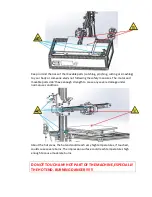6. START UP
The printer will be ready to make the first impression after unpacking, so the 3DLimitless ILC
printer’s surface is leveled, and the offsets (distance between the nozzle and the impression
surface) are configured in the Firmware. As well as having a self-leveling system that can
correct small deviations from the initial adjustments.
Steps to follow for printing the first object
:
Assembly of the spool holder:
Place the spool holder formed by the threaded rod with the set of nuts, the two pieces
of the spool holder and the locking nut, elements that come in the packaging. As shown
in the next picture:
Filament charge:
It is necessary for the hotend to be at minimum temperature so the filament can be
charged; otherwise the system will not allow the motor to move. It is recommended to
follow the instructions indicated by the filament manufacturer (information that can be
seen on the filament packaging or on the spool itself).
Access the LCD menu to
Prepare
by turning the dial to it and click on it. Select the
option
Preheat PLA
. The temperature will start rising to its target (200 C in the case of
the supplied filament).
Once it has reached its temperature, proceed to introduce the filament, as seen in the
next pictures, through the lower hole of the extruder. Manually push it until it
overpasses the sprocket and hits the Teflon pipe, pressing the extruder lever.
Summary of Contents for ILC
Page 1: ...Welcome to a Revolution with No Limits ENGLISH USER MANUAL Rev 1 1 ...
Page 24: ...On the Printer tab adjust the parameters as shown ...
Page 25: ...On the Extruder tab adjust the parameters as shown ...
Page 29: ......
Page 30: ......
Page 34: ......
Page 35: ......
Page 36: ......
Page 37: ......
Page 38: ......
Page 53: ...Show Entirely Show One Layer ...
Page 54: ...Show Range of Layers ...