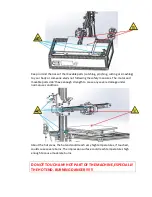If you need to remove filament
glued to nozzle, use metal tweezers or
another heat resistant utensil.
The LCD screen shows the actual temperatures of hotend
and impression
surface. Before touching or intervene in the machine, make sure the heat has
gone down to room temperature.
In need of the hot glass removal from the printer, use gloves or other form of
protection. The glass will keep hot for a long while after been finished.
The tempered glass is heat resistant but be careful not to damage, hit or
break it. There is a risk of cutting yourself in case of breakage. Dispose of it
properly and after that, it needs to be replaced.
Show caution with long hair and loose garments around pulleys, belts, gears,
and fans due to the possible risk of getting stuck in them.
Do not manipulate any electrical connection while functioning or connected
to the power supply. Make sure the device is disconnected from the main
power outlet, before any maintenance is done.
Place the printer on a flat, stable and even surface, avoiding blocking the air
supply.
The 3D Printer is equipped with safety measures against overheating which
will prevent from reaching the established limits, by stopping the heating
process. A warning will appear on the screen “MAX TEMP”. When it happens,
restart the printer.
Do not hold or lift the printer by the arm of the printing hotend
(X-Axis) as
well as the
lifting shaft spindle (Z Axis); these are non-structural movement
elements.
If/when it’s needed to move the printer, unplug all cables and hold with two
hands on each side of the lower structure.
If you notice any damage on the elements of the printer, do not use it; you
should contact us through the technical support channel to receive the
relevant instructions.
Avoid dissembling, loosening up, tightening up or substituting any of the
printer’s fastening elements. These should be done by the technical support.
High accelerations of movement and changes will happen while the device is
working. Do not access the full volume of printing while is performing.
Summary of Contents for ILC
Page 1: ...Welcome to a Revolution with No Limits ENGLISH USER MANUAL Rev 1 1 ...
Page 24: ...On the Printer tab adjust the parameters as shown ...
Page 25: ...On the Extruder tab adjust the parameters as shown ...
Page 29: ......
Page 30: ......
Page 34: ......
Page 35: ......
Page 36: ......
Page 37: ......
Page 38: ......
Page 53: ...Show Entirely Show One Layer ...
Page 54: ...Show Range of Layers ...