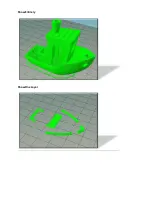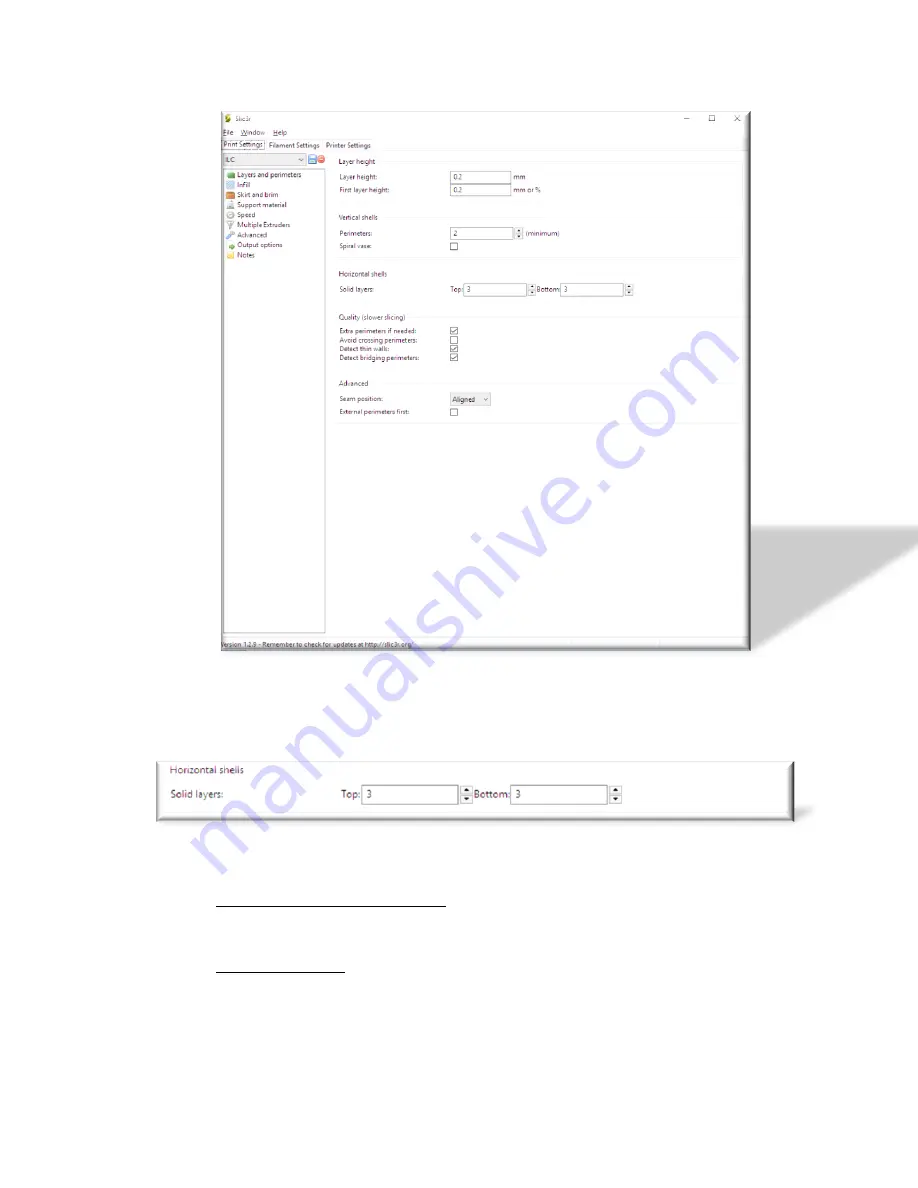
When you go to Slicer screen and the Printer Settings:
You will see Horizontal Shells then you’ll find Solid Layers TOP
You will put the desired amount
The infill percentage is too low: When it happens, the upper layers support
surface is small and it will cause the detachment/sinking of them.
Lack of Extrusion: After making sure that the previous ones are not the cause of
the problem; the next possibility could be the lack of extrusion. The solution will
be in the next section.
Summary of Contents for ILC
Page 1: ...Welcome to a Revolution with No Limits ENGLISH USER MANUAL Rev 1 1 ...
Page 24: ...On the Printer tab adjust the parameters as shown ...
Page 25: ...On the Extruder tab adjust the parameters as shown ...
Page 29: ......
Page 30: ......
Page 34: ......
Page 35: ......
Page 36: ......
Page 37: ......
Page 38: ......
Page 53: ...Show Entirely Show One Layer ...
Page 54: ...Show Range of Layers ...