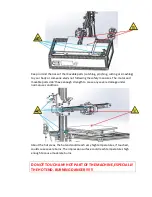map of the printing base is established. An algorithm is programmed to correct any
unevenness that could happen on the hotend.
The printer will start the warm up of the hotend and the extruder after the self-leveling
is performed. Once both temperatures are reached, it will position itself on the center
to start printing.
Options while printing:
We can stop the printing in two ways:
Pause
(printing’s temporary stop)
is very useful when you need to
introduce a new fixing element to the
previous model (for example a recessed nut inside
the piece) and then continue printing.
Stop Printing
will fully stop the printing process.
Other modifying options are:
Flow Parameters
: Filament amount that comes out of nozzle
(measured in percentage).
Printing Speed:
You can increase or decrease the speed of the
printing. Keep in mind that increasing the speed could have repercussions
in the quality of the final print.
Ex. shown: The hotend’s (nozzle) and bed’s temperatures, as well as ventilation’s speed (layer
fan).
6.2. Computer Printing
Software installation
-
Run with administrator permits “setupRepetierHost_1_6_1” application
included on the CD or download the latest version of:
http://www.repetier.com/download-now
The version must be updated when required (Windows 7, 8, 10). NOTE: The
program requires Microsoft .Net 4 or higher.
Summary of Contents for ILC
Page 1: ...Welcome to a Revolution with No Limits ENGLISH USER MANUAL Rev 1 1 ...
Page 24: ...On the Printer tab adjust the parameters as shown ...
Page 25: ...On the Extruder tab adjust the parameters as shown ...
Page 29: ......
Page 30: ......
Page 34: ......
Page 35: ......
Page 36: ......
Page 37: ......
Page 38: ......
Page 53: ...Show Entirely Show One Layer ...
Page 54: ...Show Range of Layers ...