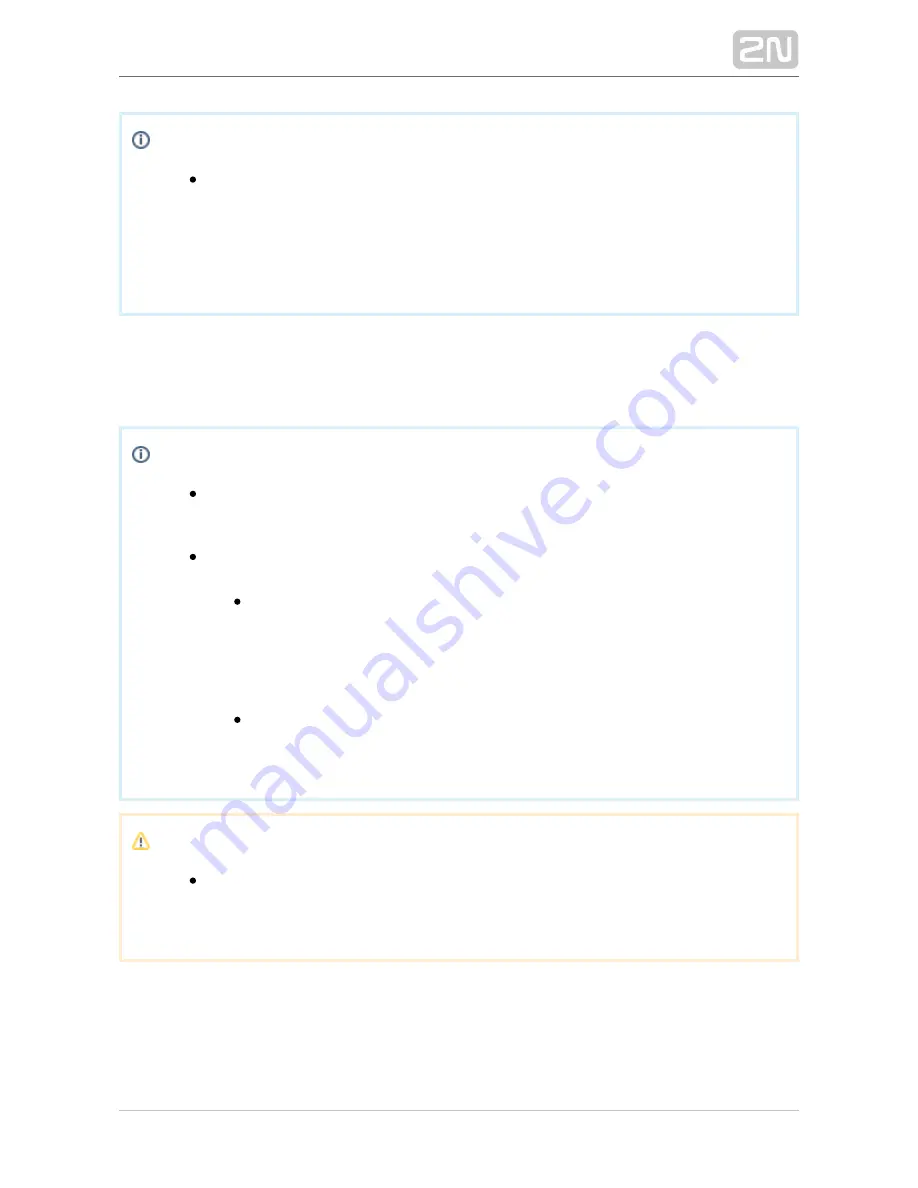
2N TELEKOMUNIKACE a.s., www.2n.cz
281/377
Note
If the device that is making the check call for the first time supports the
CPC or P100 protocol, you have to set this parameter manually. Calls
from a number that is not included in the database are always served by
the server by sending DTMF 5 and hang-up. If you want to use the
above-mentioned protocols for check and alarm calls, set them
manually.
The other intercom adding method is to create an intercom card in the database. Click
on Create intercom card to open a window in which you can set the contact number
for intercoms with one and the same phone number. Click on the combo box to add
another intercom to a contact number included in the database.
Note
Multiple intercom functionality under one contact number is important
where intercoms are connected to a gateway or PBX which identifies
itself as a single external number.
If you assign multiple intercoms to one number, the evaluation logic will
change depending on the check call response type:
With confirmation 1 and 5, Receive and send 5 – the incoming
check calls are counted. The system waits until the preset count of
intercoms have called and then designates the whole set of
intercoms under the given number as functional. If, however, one
of the intercoms fails to call within the timeout, all the intercoms
will be regarded as non-functional.
CPC, P100 – identification must be set for each intercom under the
given number. Each call is evaluated separately. If the number and
Id match, the intercom is marked as functional.
Caution
If the CPC or P100 protocol is set to multiple intercoms with one and the
same number, complete the correct identification for each intercom. If
the Id is wrong, the system will not evaluate the check calls correctly.
Confirm the number dialling to get into the General menu. Complete and save all
necessary data as described in the Intercoms subsection below. As this intercom has
not made a check call yet, it will be considered non-functional. Install it and make the
first check call to make the intercom ready for use.
Summary of Contents for Lift8
Page 1: ...www 2n cz 2N Lift8 Communicator for lifts User Manual Firmware Version 2 3 1 ...
Page 28: ...2N TELEKOMUNIKACE a s www 2n cz 28 377 Indication Elements ...
Page 40: ...2N TELEKOMUNIKACE a s www 2n cz 40 377 Examples of Connection ...
Page 70: ...2N TELEKOMUNIKACE a s www 2n cz 70 377 ...
Page 95: ...2N TELEKOMUNIKACE a s www 2n cz 95 377 ...
Page 136: ...2N TELEKOMUNIKACE a s www 2n cz 136 377 User name Admin Password 2n ...
Page 202: ...2N TELEKOMUNIKACE a s www 2n cz 202 377 Connection two cabin lift ...
Page 210: ...2N TELEKOMUNIKACE a s www 2n cz 210 377 ...






























