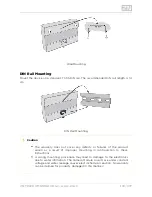2N TELEKOMUNIKACE a.s., www.2n.cz
129/377
Caution
To retrieve the IP address from the DHCP server, make sure that the
Retrieve IP address from DHCP server option is enabled for the camera.
Switch on the local power supply.
RS-232/RS-485 Camera Connection
Set only the resolution, compression, snapshot interval and Record limit/file
parameters for the RS232 and RS485 cameras.
Connect the camera to the SERIAL CAM connector using a push-on terminal board.
See the table below for connector details.
+5 V
TX/D
RX/D+
GND
+UCC
data transmitted
data received
signal ground
Caution
The RS232 and RS485 cameras work without a local power supply too in
the Lift8 system only if they have a low current consumption.
Saving files to an SD card does not work without a local power supply.
Summary of Contents for Lift8
Page 1: ...www 2n cz 2N Lift8 Communicator for lifts User Manual Firmware Version 2 3 1 ...
Page 28: ...2N TELEKOMUNIKACE a s www 2n cz 28 377 Indication Elements ...
Page 40: ...2N TELEKOMUNIKACE a s www 2n cz 40 377 Examples of Connection ...
Page 70: ...2N TELEKOMUNIKACE a s www 2n cz 70 377 ...
Page 95: ...2N TELEKOMUNIKACE a s www 2n cz 95 377 ...
Page 136: ...2N TELEKOMUNIKACE a s www 2n cz 136 377 User name Admin Password 2n ...
Page 202: ...2N TELEKOMUNIKACE a s www 2n cz 202 377 Connection two cabin lift ...
Page 210: ...2N TELEKOMUNIKACE a s www 2n cz 210 377 ...