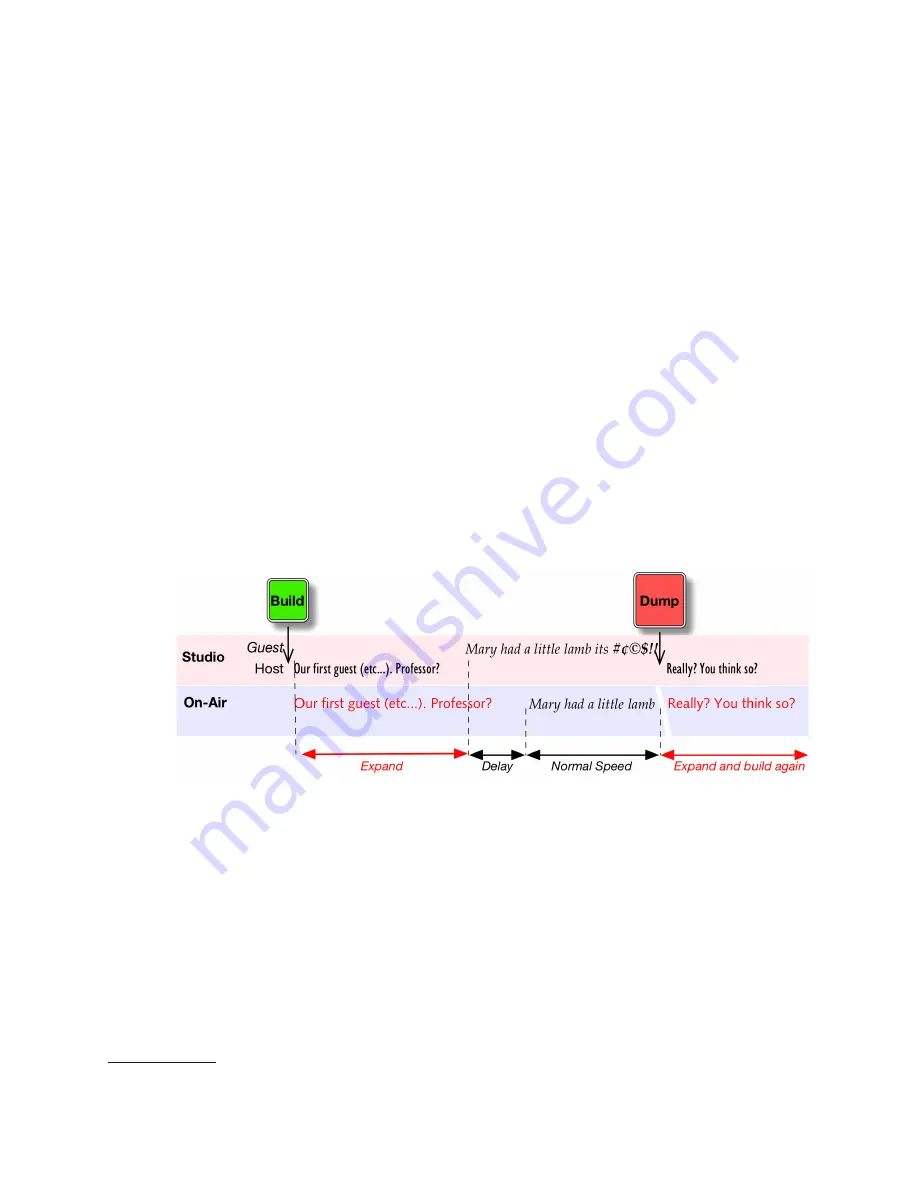
|
16
PDM
PDM Operator's Manual Version 2.4a • September 2019
Operating Modes
A visual note…
PDM is an advanced time-manipulation tool for radio broadcasters. But since we can’t play
audio in this manual, we’ll use graphics to explain how PDM operates.
These drawings might also help you visualize what PDM is doing when you press its
buttons. The top line (pink background) shows what’s happening in the studio: this is what’s
heard by the talent and producer. The bottom line (blue background) shows the resulting
audio that PDM sends to the transmitter or network feed. The white slash through the blue
line, beneath the
DUMP
button, shows where PDM has smoothly deleted material from the
on-air program.
Build by Expanding, then Dump
Build is the process of recording incoming audio to PDM’s delay memory, so there’s enough
built up to cover the gap during a Dump event. There are other ways to build delay, shown
on
page 20
.
n
Talent starts the program at the usual time, presses the
BUILD
button, and starts
talking. PDM will subtly slow down
9
the signal it sends to the transmitter (shown in
red), while storing the real-time signal in its delay memory.
When the delay memory reaches a pre-set limit, PDM’s output returns to normal pacing
(shown in black). But the output is delayed by that pre-set amount, to give you protection
from objectionable material.
n
When talent or a producer hears something unacceptable, they press the
DUMP
button. PDM mutes the delayed signal before the obscenity, and instantly jumps
back in memory by a pre-set number of seconds. Talent can continue talking, and the
audience doesn’t hear dead air.
PDM then automatically starts building up its delay again.
9 The degree of slowdown, delay memory limit, and Dump seconds can all be set from the front panel. So can
other important parameters. Instructions start on page 26.
Summary of Contents for PDM
Page 78: ......






























