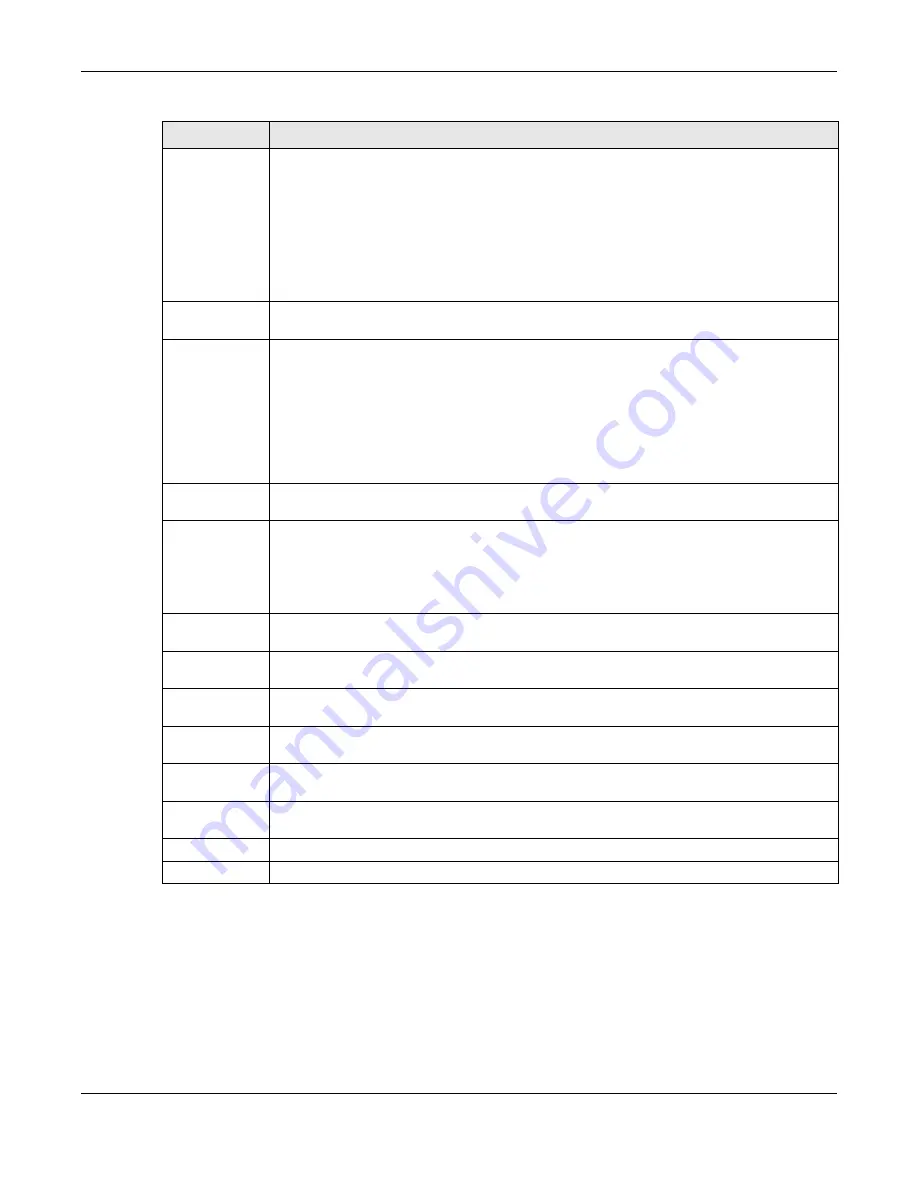
Chapter 27 Security Policy
ZyWALL USG Series User’s Guide
581
27.5 Anomaly Detection and Prevention Overview
Anomaly Detection and Prevention (ADP) protects against anomalies based on violations of protocol
standards (RFCs – Requests for Comments) and abnormal flows such as port scans. This section
introduces ADP, anomaly profiles and applying an ADP profile to a traffic direction.
User
This field is not available when you are configuring a to-Zyxel Device policy.
Select a user name or user group to which to apply the policy. The Security Policy is activated
only when the specified user logs into the system and the policy will be disabled when the user
logs out.
Otherwise, select
any
and there is no need for user logging.
Note: If you specified a source IP address (group) instead of
any
in the field below, the
user’s IP address should be within the IP address range.
Schedule
Select a schedule that defines when the policy applies. Otherwise, select
none
and the policy is
always effective.
Action
Use the drop-down list box to select what the Security Policy is to do with packets that match this
policy.
Select
deny
to silently discard the packets without sending a TCP reset packet or an ICMP
destination-unreachable message to the sender.
Select
reject
to discard the packets and send a TCP reset packet or an ICMP destination-
unreachable message to the sender.
Select
allow
to permit the passage of the packets.
Log matched
traffic
Select whether to have the Zyxel Device generate a log (
log
), log and alert (
log alert
) or not (
no
)
when the policy is matched to the criteria listed above..
UTM Profile
Use this section to apply anti- x profiles (created in the
Configuration > UTM Profile
screens) to
traffic that matches the criteria above. You must have created a profile first; otherwise
none
displays.
Use
Log
to generate a log (
log
), log and alert (
log alert
) or not (
no
) for all traffic that matches
criteria in the profile.
Application
Patrol
Select an Application Patrol profile from the list box;
none
displays if no profiles have been
created in the
Configuration > UTM Profile > App Patrol
screen.
Content
Filter
Select a Content Filter profile from the list box;
none
displays if no profiles have been created in
the
Configuration > UTM Profile > Content Filter
screen.
IDP
Select an IDP profile from the list box;
none
displays if no profiles have been created in the
Configuration > UTM Profile > IDP
screen.
Anti-Virus
Select an Anti-Virus profile from the list box;
none
displays if no profiles have been created in the
Configuration > UTM Profile > Anti-Virus
screen.
Anti-Spam
Select an Anti-Spam profile from the list box;
none
displays if no profiles have been created in the
Configuration > UTM Profile > Anti-Spam
screen.
SSL
Inspection
Select an SSL Inspection profile from the list box;
none
displays if no profiles have been created in
the
Configuration > UTM Profile > SSL Inspection
screen.
OK
Click
OK
to save your customized settings and exit this screen.
Cancel
Click
Cancel
to exit this screen without saving.
Table 207 Configuration > Security Policy > Policy Control > Add (continued)
LABEL
DESCRIPTION
Содержание USG110
Страница 27: ...27 PART I User s Guide ...
Страница 67: ...Chapter 2 Initial Setup Wizard ZyWALL USG Series User s Guide 67 Figure 41 Object Service Service Group HTTPS ...
Страница 195: ...195 PART II Technical Reference ...
Страница 282: ...Chapter 9 Wireless ZyWALL USG Series User s Guide 282 Figure 229 Configuration Wireless AP Management AP Group Add Edit ...
Страница 309: ...Chapter 10 Interfaces ZyWALL USG Series User s Guide 309 ...
Страница 310: ...Chapter 10 Interfaces ZyWALL USG Series User s Guide 310 Configuration Network Interface Ethernet Edit External Type ...
Страница 312: ...Chapter 10 Interfaces ZyWALL USG Series User s Guide 312 Configuration Network Interface Ethernet Edit Internal Type ...
Страница 313: ...Chapter 10 Interfaces ZyWALL USG Series User s Guide 313 ...
Страница 314: ...Chapter 10 Interfaces ZyWALL USG Series User s Guide 314 Figure 246 Configuration Network Interface Ethernet Edit OPT ...
Страница 315: ...Chapter 10 Interfaces ZyWALL USG Series User s Guide 315 Configuration Network Interface Ethernet Edit OPT ...
Страница 334: ...Chapter 10 Interfaces ZyWALL USG Series User s Guide 334 Figure 255 Configuration Network Interface PPP Add ...
Страница 342: ...Chapter 10 Interfaces ZyWALL USG Series User s Guide 342 Figure 257 Configuration Network Interface Cellular Add Edit ...
Страница 357: ...Chapter 10 Interfaces ZyWALL USG Series User s Guide 357 Figure 267 Configuration Network Interface VLAN Add Edit ...
Страница 358: ...Chapter 10 Interfaces ZyWALL USG Series User s Guide 358 ...
Страница 372: ...Chapter 10 Interfaces ZyWALL USG Series User s Guide 372 Figure 269 Configuration Network Interface Bridge Add Edit ...
Страница 373: ...Chapter 10 Interfaces ZyWALL USG Series User s Guide 373 ...
Страница 565: ...Chapter 25 Walled Garden ZyWALL USG Series User s Guide 565 Figure 399 Walled Garden Login Example ...
Страница 613: ...Chapter 30 IPSec VPN ZyWALL USG Series User s Guide 613 Figure 431 Configuration VPN IPSec VPN VPN Connection Add Edit ...
Страница 621: ...Chapter 30 IPSec VPN ZyWALL USG Series User s Guide 621 Figure 433 Configuration VPN IPSec VPN VPN Gateway Add Edit ...
Страница 651: ...Chapter 31 SSL VPN ZyWALL USG Series User s Guide 651 Figure 454 Create a Web Application SSL Application Object ...
Страница 664: ...Chapter 32 SSL User Screens ZyWALL USG Series User s Guide 664 4 Next run and log into the SecuExtender client ...
Страница 730: ...Chapter 38 IDP ZyWALL USG Series User s Guide 730 Figure 508 Configuration UTM Profile IDP Custom Signatures Add Edit ...
Страница 784: ...Chapter 42 Device HA ZyWALL USG Series User s Guide 784 Figure 541 Configuration Device HA Device HA ...
Страница 929: ...Chapter 44 System ZyWALL USG Series User s Guide 929 Figure 648 Configuration System WWW Login Page Desktop View ...
Страница 978: ...Chapter 45 Log and Report ZyWALL USG Series User s Guide 978 Figure 696 Log Category Settings AC ...
Страница 1011: ...Chapter 47 Diagnostics ZyWALL USG Series User s Guide 1011 Figure 720 Maintenance Diagnostics Network Tool ...







































