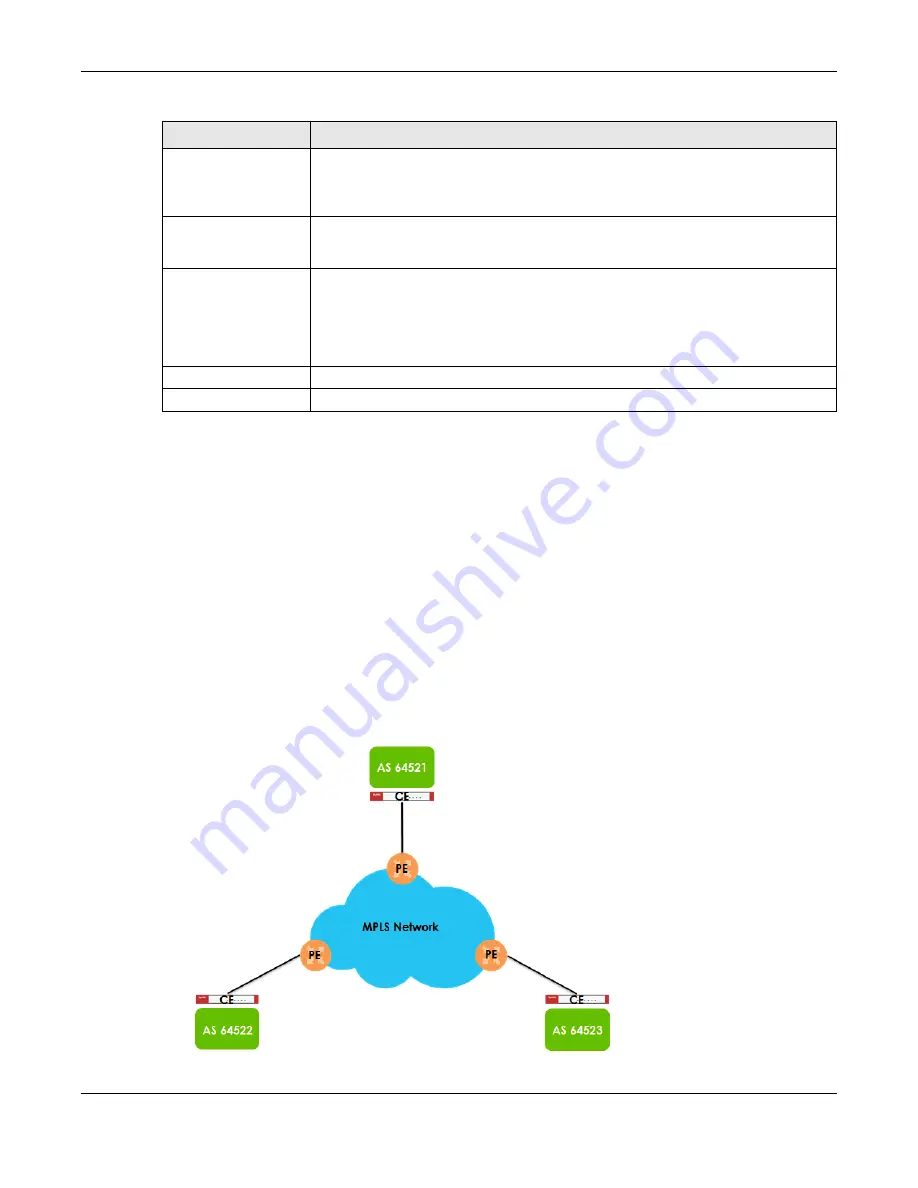
Chapter 11 Routing
ZyWALL USG Series User’s Guide
431
11.8.4 Example Scenario
This is an example scenario for using BGP on the Zyxel Device. See also
for
information on configuring an IPSec tunnel to an Amazon VPC (Virtual Private Cloud).
11.8.4.1 Scenario: CE - PE (MLPS)
In this scenario, you want to transmit BGP packets from a
CE
router (Zyxel Device) to a peer BGP
PE
router in an
MPLS
network.
•
CE
: The Zyxel Device is the customer edge router located on the customer premises and connects to
a PE router in the service provider MPLS network.
•
PE
: The provider edge router is located at the edge of the service provider MPLS network.
•
MPLS:
Multi Protocol Label Switching (MPLS) forwards data from one network node to the next based
on path labels rather than network addresses.
Figure 300
Scenario 1: CE Router - to - MPLS
Keepalive Time
Keepalive messages are sent by the Zyxel Device to a peer BGP router to inform it that
the BGP connection between the two is still active. The
Keepalive Time
is the interval
between each Keepalive message sent by the Zyxel Device. We recommend
Keepalive
Time
is 1/3 of the
Hold Time
time.
Hold Time
This is the maximum time the Zyxel Device waits to receive a Keepalive message from a
peer BGP router before it declares that the peer BGP router is dead.
Hold Time
must be
greater than the
Keepalive Time
.
Maximum Prefix
A prefix is a network address (IP/subnet mask) that a BGP router can reach and that it
shares with its neighbors. Set the maximum number, from 1 to 4294967295, of prefixes that
can be received from a neighbor. This limits the number of prefixes that the Zyxel Device
is allowed to receive from a neighbor. If extra prefixes are received, the Zyxel Device
ends the connection with the peer BGP router. You need to edit the peer BGP router
configuration to bring the connection back.
OK
Click
OK
to save your changes back to the Zyxel Device.
Cancel
Click
Cancel
to exit this screen without saving.
Table 149 Configuration > Network > Routing Protocol > BGP (continued)
LABEL
DESCRIPTION
Содержание USG110
Страница 27: ...27 PART I User s Guide ...
Страница 67: ...Chapter 2 Initial Setup Wizard ZyWALL USG Series User s Guide 67 Figure 41 Object Service Service Group HTTPS ...
Страница 195: ...195 PART II Technical Reference ...
Страница 282: ...Chapter 9 Wireless ZyWALL USG Series User s Guide 282 Figure 229 Configuration Wireless AP Management AP Group Add Edit ...
Страница 309: ...Chapter 10 Interfaces ZyWALL USG Series User s Guide 309 ...
Страница 310: ...Chapter 10 Interfaces ZyWALL USG Series User s Guide 310 Configuration Network Interface Ethernet Edit External Type ...
Страница 312: ...Chapter 10 Interfaces ZyWALL USG Series User s Guide 312 Configuration Network Interface Ethernet Edit Internal Type ...
Страница 313: ...Chapter 10 Interfaces ZyWALL USG Series User s Guide 313 ...
Страница 314: ...Chapter 10 Interfaces ZyWALL USG Series User s Guide 314 Figure 246 Configuration Network Interface Ethernet Edit OPT ...
Страница 315: ...Chapter 10 Interfaces ZyWALL USG Series User s Guide 315 Configuration Network Interface Ethernet Edit OPT ...
Страница 334: ...Chapter 10 Interfaces ZyWALL USG Series User s Guide 334 Figure 255 Configuration Network Interface PPP Add ...
Страница 342: ...Chapter 10 Interfaces ZyWALL USG Series User s Guide 342 Figure 257 Configuration Network Interface Cellular Add Edit ...
Страница 357: ...Chapter 10 Interfaces ZyWALL USG Series User s Guide 357 Figure 267 Configuration Network Interface VLAN Add Edit ...
Страница 358: ...Chapter 10 Interfaces ZyWALL USG Series User s Guide 358 ...
Страница 372: ...Chapter 10 Interfaces ZyWALL USG Series User s Guide 372 Figure 269 Configuration Network Interface Bridge Add Edit ...
Страница 373: ...Chapter 10 Interfaces ZyWALL USG Series User s Guide 373 ...
Страница 565: ...Chapter 25 Walled Garden ZyWALL USG Series User s Guide 565 Figure 399 Walled Garden Login Example ...
Страница 613: ...Chapter 30 IPSec VPN ZyWALL USG Series User s Guide 613 Figure 431 Configuration VPN IPSec VPN VPN Connection Add Edit ...
Страница 621: ...Chapter 30 IPSec VPN ZyWALL USG Series User s Guide 621 Figure 433 Configuration VPN IPSec VPN VPN Gateway Add Edit ...
Страница 651: ...Chapter 31 SSL VPN ZyWALL USG Series User s Guide 651 Figure 454 Create a Web Application SSL Application Object ...
Страница 664: ...Chapter 32 SSL User Screens ZyWALL USG Series User s Guide 664 4 Next run and log into the SecuExtender client ...
Страница 730: ...Chapter 38 IDP ZyWALL USG Series User s Guide 730 Figure 508 Configuration UTM Profile IDP Custom Signatures Add Edit ...
Страница 784: ...Chapter 42 Device HA ZyWALL USG Series User s Guide 784 Figure 541 Configuration Device HA Device HA ...
Страница 929: ...Chapter 44 System ZyWALL USG Series User s Guide 929 Figure 648 Configuration System WWW Login Page Desktop View ...
Страница 978: ...Chapter 45 Log and Report ZyWALL USG Series User s Guide 978 Figure 696 Log Category Settings AC ...
Страница 1011: ...Chapter 47 Diagnostics ZyWALL USG Series User s Guide 1011 Figure 720 Maintenance Diagnostics Network Tool ...







































