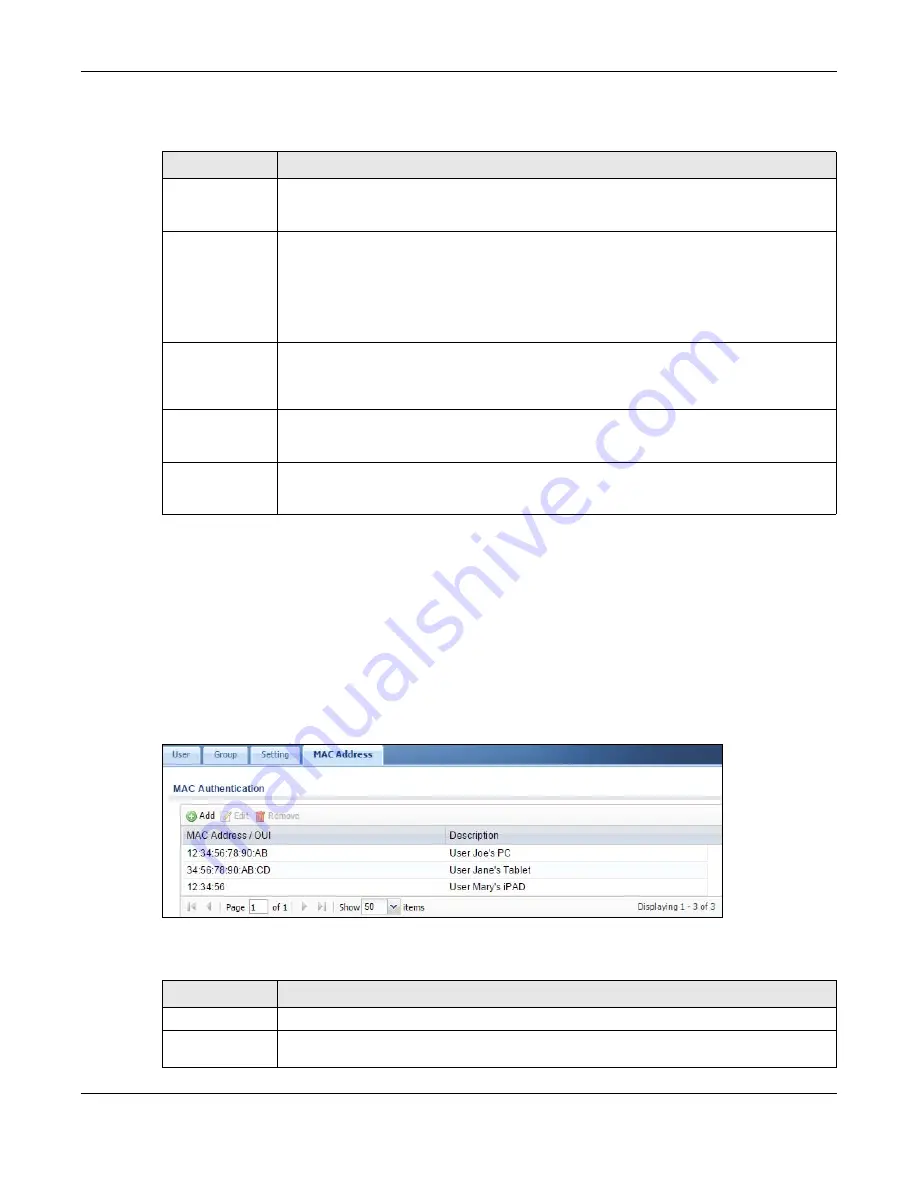
Chapter 43 Object
ZyWALL USG Series User’s Guide
809
The following table describes the labels in this screen.
43.2.5 User/Group MAC Address Summary Screen
This screen shows the MAC addresses of wireless clients, which can be authenticated by their
MAC addresses using the local user database.
Click
Configuration > Object > User/Group > MAC
Address
to open this screen.
Note: You need to configure an SSID security profile’s MAC authentication settings to have
the AP use the Zyxel Device’s local database to authenticate wireless clients by their
MAC addresses.
Figure 558
Configuration > Object > User/Group > MAC Address
The following table describes the labels in this screen.
Table 300 Web Configurator for Non-Admin Users
LABEL
DESCRIPTION
User-defined
lease time (max
... minutes)
Access users can specify a lease time shorter than or equal to the one that you specified. The
default value is the lease time that you specified.
Renew
Access users can click this button to reset the lease time, the amount of time remaining before
the Zyxel Device automatically logs them out. The Zyxel Device sets this amount of time
according to the:
•
User-defined lease time
field in this screen
•
Lease time
field in the
User Add/Edit
screen (see
)
•
Lease time
field in the
Setting
).
Updating lease
time
automatically
This box appears if you checked the
Allow renewing lease time automatically
box in the
Setting
screen. (See
.) Access users can select this check box to
reset the lease time automatically 30 seconds before it expires. Otherwise, access users have
to click the
Renew
button to reset the lease time.
Remaining time
before lease
timeout
This field displays the amount of lease time that remains, though the user might be able to reset
it.
Remaining time
before auth.
timeout
This field displays the amount of time that remains before the Zyxel Device automatically logs
the access user out, regardless of the lease time.
Table 301 Configuration > Object > User/Group > MAC Address
LABEL
DESCRIPTION
Add
Click this to create a new entry.
Edit
Double-click an entry or select it and click
Edit
to open a screen where you can modify the
entry’s settings.
Содержание USG110
Страница 27: ...27 PART I User s Guide ...
Страница 67: ...Chapter 2 Initial Setup Wizard ZyWALL USG Series User s Guide 67 Figure 41 Object Service Service Group HTTPS ...
Страница 195: ...195 PART II Technical Reference ...
Страница 282: ...Chapter 9 Wireless ZyWALL USG Series User s Guide 282 Figure 229 Configuration Wireless AP Management AP Group Add Edit ...
Страница 309: ...Chapter 10 Interfaces ZyWALL USG Series User s Guide 309 ...
Страница 310: ...Chapter 10 Interfaces ZyWALL USG Series User s Guide 310 Configuration Network Interface Ethernet Edit External Type ...
Страница 312: ...Chapter 10 Interfaces ZyWALL USG Series User s Guide 312 Configuration Network Interface Ethernet Edit Internal Type ...
Страница 313: ...Chapter 10 Interfaces ZyWALL USG Series User s Guide 313 ...
Страница 314: ...Chapter 10 Interfaces ZyWALL USG Series User s Guide 314 Figure 246 Configuration Network Interface Ethernet Edit OPT ...
Страница 315: ...Chapter 10 Interfaces ZyWALL USG Series User s Guide 315 Configuration Network Interface Ethernet Edit OPT ...
Страница 334: ...Chapter 10 Interfaces ZyWALL USG Series User s Guide 334 Figure 255 Configuration Network Interface PPP Add ...
Страница 342: ...Chapter 10 Interfaces ZyWALL USG Series User s Guide 342 Figure 257 Configuration Network Interface Cellular Add Edit ...
Страница 357: ...Chapter 10 Interfaces ZyWALL USG Series User s Guide 357 Figure 267 Configuration Network Interface VLAN Add Edit ...
Страница 358: ...Chapter 10 Interfaces ZyWALL USG Series User s Guide 358 ...
Страница 372: ...Chapter 10 Interfaces ZyWALL USG Series User s Guide 372 Figure 269 Configuration Network Interface Bridge Add Edit ...
Страница 373: ...Chapter 10 Interfaces ZyWALL USG Series User s Guide 373 ...
Страница 565: ...Chapter 25 Walled Garden ZyWALL USG Series User s Guide 565 Figure 399 Walled Garden Login Example ...
Страница 613: ...Chapter 30 IPSec VPN ZyWALL USG Series User s Guide 613 Figure 431 Configuration VPN IPSec VPN VPN Connection Add Edit ...
Страница 621: ...Chapter 30 IPSec VPN ZyWALL USG Series User s Guide 621 Figure 433 Configuration VPN IPSec VPN VPN Gateway Add Edit ...
Страница 651: ...Chapter 31 SSL VPN ZyWALL USG Series User s Guide 651 Figure 454 Create a Web Application SSL Application Object ...
Страница 664: ...Chapter 32 SSL User Screens ZyWALL USG Series User s Guide 664 4 Next run and log into the SecuExtender client ...
Страница 730: ...Chapter 38 IDP ZyWALL USG Series User s Guide 730 Figure 508 Configuration UTM Profile IDP Custom Signatures Add Edit ...
Страница 784: ...Chapter 42 Device HA ZyWALL USG Series User s Guide 784 Figure 541 Configuration Device HA Device HA ...
Страница 929: ...Chapter 44 System ZyWALL USG Series User s Guide 929 Figure 648 Configuration System WWW Login Page Desktop View ...
Страница 978: ...Chapter 45 Log and Report ZyWALL USG Series User s Guide 978 Figure 696 Log Category Settings AC ...
Страница 1011: ...Chapter 47 Diagnostics ZyWALL USG Series User s Guide 1011 Figure 720 Maintenance Diagnostics Network Tool ...






























