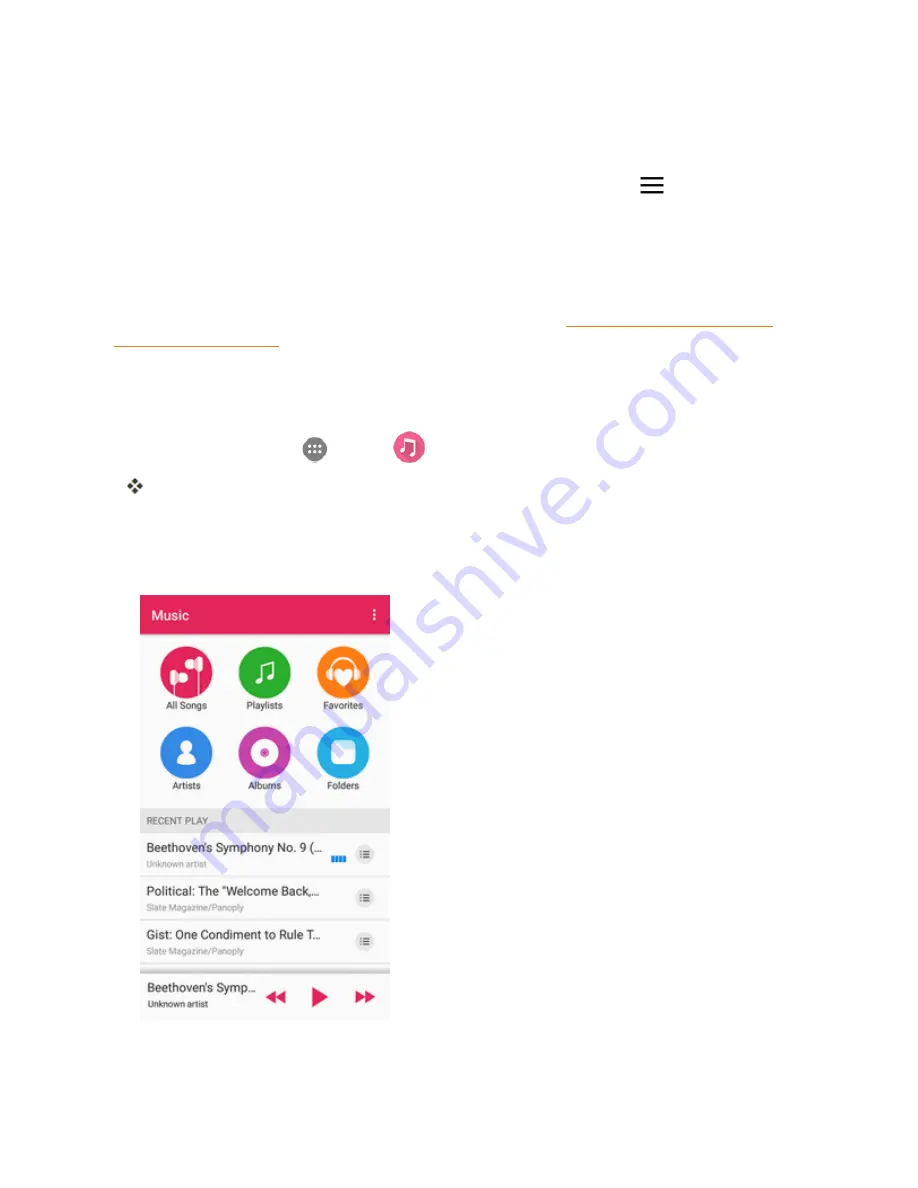
Useful Apps and Features
181
public transit, or on foot), and then enter your current location and your destination.
l
Route candidates appear in a list. Tap one to get more information.
n
Check Detailed Operation for Maps
: From the Maps app, tap
Menu
>
Help
.
Music Player
Your phone's built-in music player app lets you listen to and organize music files you have loaded
into your phone's memory or SD card.
Note
: For information about loading music onto your phone, see Transfer Files Between Your
Phone and a Computer.
Listen to Music Using the Music Player
The Music app allows you to play music files in your phone's storages.
1. From home, tap
Apps
>
Music
.
The music library opens. Your music files are cataloged, according to the information stored in
the files.
2. Tap
All Songs
,
Playlists
,
Favorites
,
Artists
,
Albums
, or
Folders
to browse your music. You
can also tap a song in the
RECENT
PLAY
list to select songs you recently played.
3. Tap a song to start playing in the music player.
Содержание Prestige
Страница 1: ...Available applications and services are subject to change at any time ...
Страница 17: ...Get Started 9 1 From home tap Apps Settings Storage ...
Страница 21: ...Get Started 13 1 From home tap Apps Settings Storage ...
Страница 22: ...Get Started 14 2 Tap Erase SD Card 3 Tap ERASE SD CARD and then tap ERASE EVERYTHING to confirm ...
Страница 40: ...Basic Operations 32 1 From home tap Apps The apps list opens ...
Страница 59: ...Basic Operations 51 Update an App Directly 1 From home tap Apps Play Store 2 Tap Menu My Apps ...
Страница 61: ...Basic Operations 53 Set Automatic App Updates 1 From home tap Apps Play Store 2 Tap Menu My Apps ...
Страница 63: ...Basic Operations 55 1 From home tap Apps Play Store 2 Tap Menu My Apps ...
Страница 80: ...Phone App 72 1 From home tap Phone to display the dialer screen The dialer screen opens ...
Страница 83: ...Phone App 75 Answer an Incoming Call 1 When a call arrives drag down to answer it The call begins ...
Страница 96: ...Phone App 88 1 From home tap Apps Voicemail ...
Страница 105: ...Contacts 97 1 From home tap Apps Contacts You will see the Contacts list ...
Страница 128: ...Messaging and Internet 120 2 Tap ...
Страница 156: ...Camera and Video 148 2 Tap an album such as Camera The list of pictures and videos for the album opens ...
Страница 158: ...Camera and Video 150 2 Tap an album such as Camera The list of pictures and videos for the album opens ...
Страница 159: ...Camera and Video 151 3 Tap the picture you want to crop 4 Tap Menu Edit The Photo Editor screen appears ...
Страница 172: ...Camera and Video 164 The settings are applied l Settable items differ depending on the camera type in use ...






























