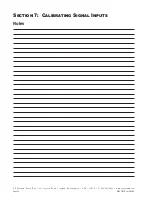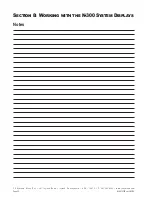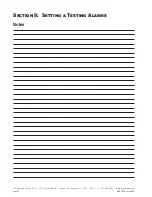YZ Systems Milton Roy • 201 Ivyland Road • Ivyland, Pennsylvania • USA • 18974 • P: 281.362.6500 • www.yzsystems.com
Page 55
NJEX 7300G ver. 08-2018
Section 9: Setting & Testing Alarms
Or
pmp bat vmtr sig tnk
Proportional to Flow
*Set *Alarm * Esc
pmp bat vmtr sig tnk
Proportional to Time
*Set *Alarm * Esc
Figure 153
pmp bat vmtr sig tnk
PropFlow Idle
*Strt *Dsp *Set
pmp bat vmtr sig tnk
Set Selection
*Par *Cal *Esc
pmp bat vmtr sig tnk
Set Parameters
*Flow *Time *Esc
pmp bat vmtr sig tnk
Alarm Output Status
*Set *Test *Esc
Figure 154
Figure 155
Figure 156
Figure 157
pmp bat vmtr sig tnk
Switch / Simulation
*Sw *Sim *Esc
pmp bat vmtr sig tnk
Alarm Switch Test
ON / Relay Open
pmp bat vmtr sig tnk
Alarm Switch Test
Alarm Relay Closed
Figure 158
Figure 159
Figure 159
T
e
sting Alarm Out Status
Alarm outputs that have been enabled will deactivate
the alarm output contact located on
TB1
, terminals
#17
and
refer to the Wiring Control Document on
page 116 in Appendix D: Documents
.
You may test
the alarm output in general by choosing the
Alarm
SwitchTest
option below,
figure 136
, or you may
choose to
Simulate
specific alarms as illustrated in
this section as well.
Choose
*Set
in the main menu,
figure 153
.
Choose
*Par
– parameters in the Set Selection menu,
figure 154
.
Choose
*Flow
or
*Time
in the Set Parameters menu,
figure 155
.
Choose
*Alarm
from the Proportional-to-Time or Flow
menus,
figure 156
.
Choose
*Test
from the Alarm Out Status menu,
figure
157.
Choose
*SW
in the Switch / Simulation menu,
figures
158.
To activate the Alarm Test Switch,
figures 159
,
press and release the
Select
key. The entered value
will flash when it is chosen. Use the
Down Arrow
or
Up Arrow
keys to change the setting.
ON / Relay
Open
indicates the alarm relay is in the test mode.
OFF / Relay Closed
indicates the relay is in the nor-
mal mode. Press the
Enter
key to load the entry into
memory. When the unit is in the
Alarm Test Mode
,
a bright red light will flash in the alarm light indicator
located just below the
SELECT /ENTER
switch. The
display will stop flashing when the entered value is
loaded into the memory. Press the
Up Arrow
key to
advance to return to the Switch / Simulation
menu.
Choose
*Sim
in the Switch / Simulation menu. Any
time an alarm is simulated or real, a bright red light
will flash in the alarm light indicator located just below
the
SELECT / ENTER
switch. Any time a Non-Alarm
is simulated or real, a bright green light will flash in the
indicator light indicator located just below the
Down
Arrow
key.
Simulation does not activate the alarm output, use for
visualization only. No Modbus.
Содержание NJEX 7300G
Страница 1: ...NJEX 7300G N A T U R A L G A S O D O R I Z A T I O N S Y S T E M ...
Страница 2: ......
Страница 3: ...The NJEX 7300G Instruction Operating Manual Version 08 2018 ...
Страница 4: ......
Страница 10: ......
Страница 129: ...201 Ivyland Road Ivyland PA 18974 800 344 5399 P 281 362 6500 F 281 362 6513 Sales yzhq com www yzsystems com ...