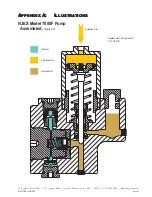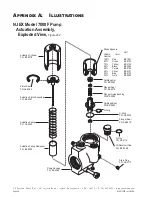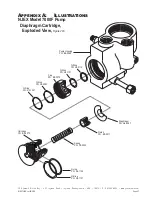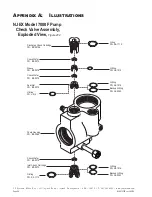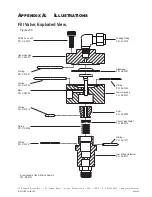YZ Systems Milton Roy • 201 Ivyland Road • Ivyland, Pennsylvania • USA • 18974 • P: 281.362.6500 • www.yzsystems.com
Page 84
NJEX 7300G ver.08-2018
Section 13: 7300G System Troubleshooting
Tank Level Alarm
,
Continued
IMPORTANT NOTE:
The tank level indication has a variance of
+
2% for ac-
curacy. If the alarm is on and the mechanical level
indicator is close to the alarm set point the alarm is
probably valid and the accuracy variance is all that is
being noted.
Tank Level Alarm Troubleshooting
Steps
1. Verify the tank level indication on the manual
tank gage. If the level indication does not ap-
proximately match the electronic level indication
perform the following checks.
a. Inspect to verify that the wiring to the control-
ler termination strip
TB2
is still intact. Look
for loose or broken wires at
TB2
, pin num-
ber
21
(Red Wire)
,
22
(Black Wire)
, and
24
(Shield)
. Repair any loose or broken wires.
b. Inspect the level sensor at the tank for possible
damage or moisture in the sensor head. Repair
or replace as required if moisture is inside the
sensor.
c. Inspect the cable between the sensor an control
head for damage. Repair or replace as necessary.
d. Observe the other values on the N-300 control-
ler such as the temperature, battery voltage, and
Verometer level, etc. for any unexpected values. If
another value is found to be abnormal, inspect the
bulkhead connector to interconnect cable connec-
tions for the presence of moisture or corrosion. If
moisture or corrosion is found correct by replacing
affected components. Simply cleaning the con-
nection may not correct the problem temporarily or
permanently.
2. If the level indication on the manual gage and the
electronic level indication are approximately the
same, within
+
2% as indicated above, then the
system is working correctly. If you wish to change
the alarm set points, or disable the alarm, proceed
to the Set Parameters section of the controller and
make necessary changes to clear the alarm.
Battery Alarm
•
The
Low Battery Alarm
indicates that the battery
or power supply voltage for the system has dropped
below 11.5 volts.
Battery Alarm Troubleshooting
Steps
1. First determine why the battery is low. For ex-
ample, inspect for charging system issues, battery
problems, or excessive current draw.
a. Disconnect the solar panel power supply
cable
(Yellow cable)
from the lower bulkhead
connection on the electronics enclosure.
b. Evaluate connections for any corrosion that may
have prevented current from reaching the battery.
If corrosion is found clean or replace affected com-
ponents as necessary, and place back into service
with a fully charged battery pack in place.
c. Test the output from the solar panel power
supply cable
(yellow)
with a volt meter. Volt-
age from this cable should read 18 - 20VDC,
when the sun is shining directly on the panel,
or the Line Power Supply - LPS connected to
AC current is in use. If voltage is low, service,
or replace solar or LPS components as nec-
essary.
d. If everything has checked out to this point,
open the control panel assembly to expose
the battery pack. Next un-plug the battery
pack at the cable connection on the left side
of the enclosure. Carefully read the voltage
from the battery. Typically, the battery should
read over 12.5VDC. If no reading is found
here the fuse to the battery is blown and must
be replaced. Contact YZ Systems for the a
replacement.
Note:
Use only the orginally specified fuse for re
-
placement.
e. Finally to evaluate for possible excessive current
draw. Begin by disconnecting the cables one at a
time to each solenoid and to the verometer. Note
the change in voltage reading on the screen as
any one cable is disconnected. Should you find
one with a significant effect on the system voltage,
that component should be replaced.
Содержание NJEX 7300G
Страница 1: ...NJEX 7300G N A T U R A L G A S O D O R I Z A T I O N S Y S T E M ...
Страница 2: ......
Страница 3: ...The NJEX 7300G Instruction Operating Manual Version 08 2018 ...
Страница 4: ......
Страница 10: ......
Страница 129: ...201 Ivyland Road Ivyland PA 18974 800 344 5399 P 281 362 6500 F 281 362 6513 Sales yzhq com www yzsystems com ...