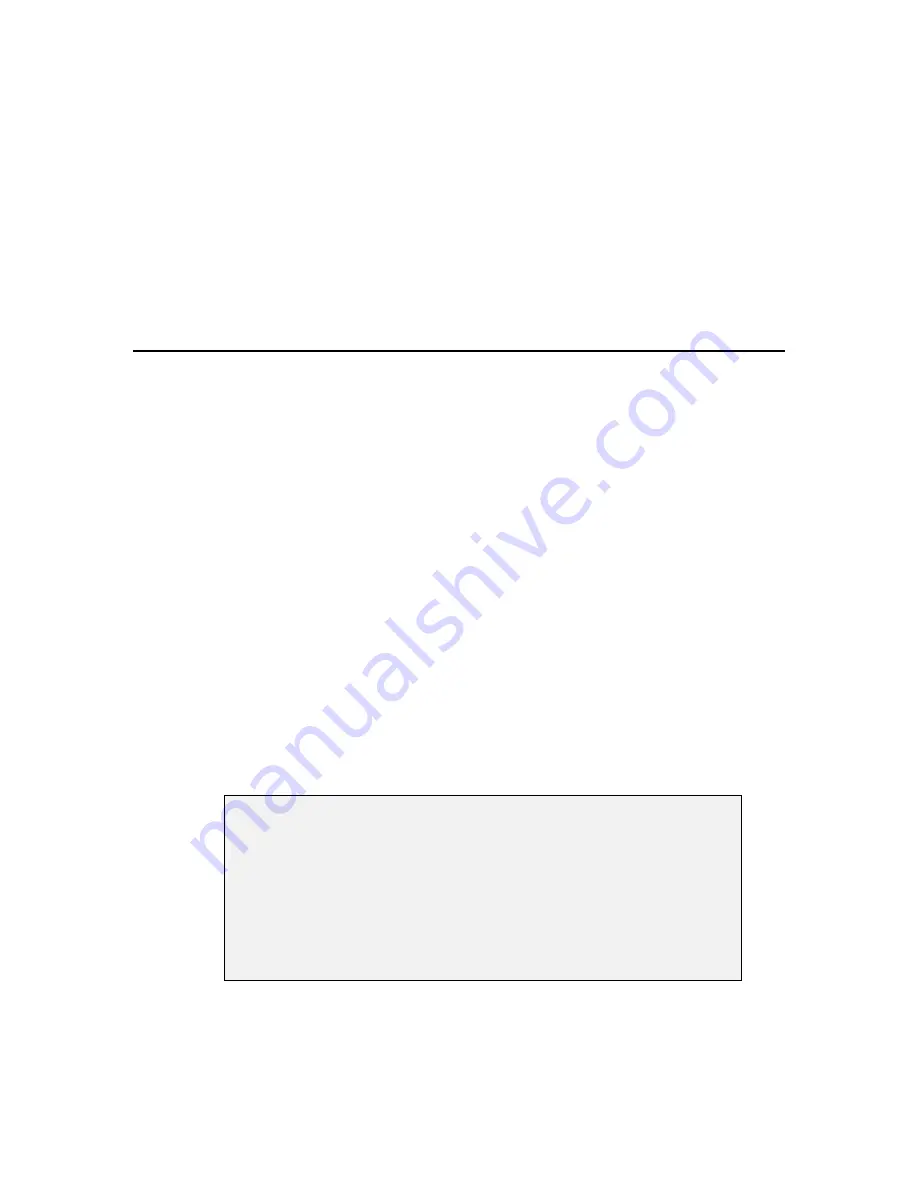
Sondes
Section
2
YSI Incorporated
Drinking Water Monitoring Systems Operations Manual
2-29
reusing the standard, but can be significant if the standard must be discarded after use according to your
protocol.
For drinking water studies with the 6920DW and 600DW-B sondes where the turbidity is usually very low,
YSI highly recommends the second method described above, i.e. the one utilizing the extended length
calibration cups. If you wish to purchase these lengthened calibration cups, the parts to order are shown
below and listed in the
Appendix C Accessories and Calibration Standards
:
Extended Calibration Cup Sleeve for the 6920DW – YSI Item # 655488
2.6.2 CALIBRATION PROCEDURES
CAUTION: Before beginning the calibration of any sensors, make certain that the 6572 free chlorine
probe is REMOVED from the sonde bulkhead and stored in purified water. Then be sure to install
a port plug in the vacated free chlorine port. Exposure of the free chlorine sensor to some of the
reagents used to calibrate the other sensors can temporarily compromise the performance of the
sensor.
The following calibration procedures are for the most commonly used sensors. For detailed information on
all calibration procedures, refer to
Section 2.9.2, Calibrate
.
To ensure more accurate results, you can rinse the calibration cup with water, and then rinse with a small
amount of the calibration solution for the sensor that you are going to calibrate. Discard the rinse solution
and add fresh calibrator solution. Use tables 1-4 to find the correct amount of calibrator solution.
1.
Carefully immerse the probes into the solution and rotate the calibration cup to engage several
threads. YSI recommends supporting the sonde with a ring stand and clamp to prevent the sonde
from falling over.
2.
With the proper cable, connect the sonde to a PC, access EcoWatch for Windows and proceed to
the Main menu (for information on how to run EcoWatch for Windows software, see
Section
2.4.2, Running EcoWatch Software)
. From the sonde Main menu, select
2-Calibrate
.
3.
Note that the exact appearance of this menu will vary depending upon the sensors that are
available and enabled on your sonde. To select any of the parameters from the Calibrate menu,
input the number that is next to the parameter. Once you have chosen a parameter, some of the
parameters will have a number that appears in parentheses. These are the default values and will
---------------Calibrate--------------
1-Conductivity 6-ISE3 NH4+
2-Free Cl2
7-ISE4 NO3-
3-Pressure-Abs 8-Optic T-Turbidity-6026
4-ISE1 pH 9-Optic C-Chlorophyll
5-ISE2 ORP
Select option (0 for previous menu):
Содержание 600DW-B
Страница 3: ......
Страница 239: ...Principles of Operation Section 5 YSI Incorporated Drinking Water Monitoring Systems Operation Manual 5 26...
Страница 251: ...Warranty and Service Information Section 8 YSI Incorporated Drinking Water Monitoring Systems Operations Manual 8 4...
Страница 259: ...Required Notice Appendix B YSI Incorporated Drinking Water Monitoring Systems Operations Manual B 2...
Страница 264: ...EMC Performance Appendix D YSI Incorporated Drinking Water Monitoring Systems Operations Manual D 2...
Страница 268: ...Specifications Appendix E YSI Incorporated Drinking Water Monitoring Systems Operations Manual E 4...
Страница 297: ......
















































