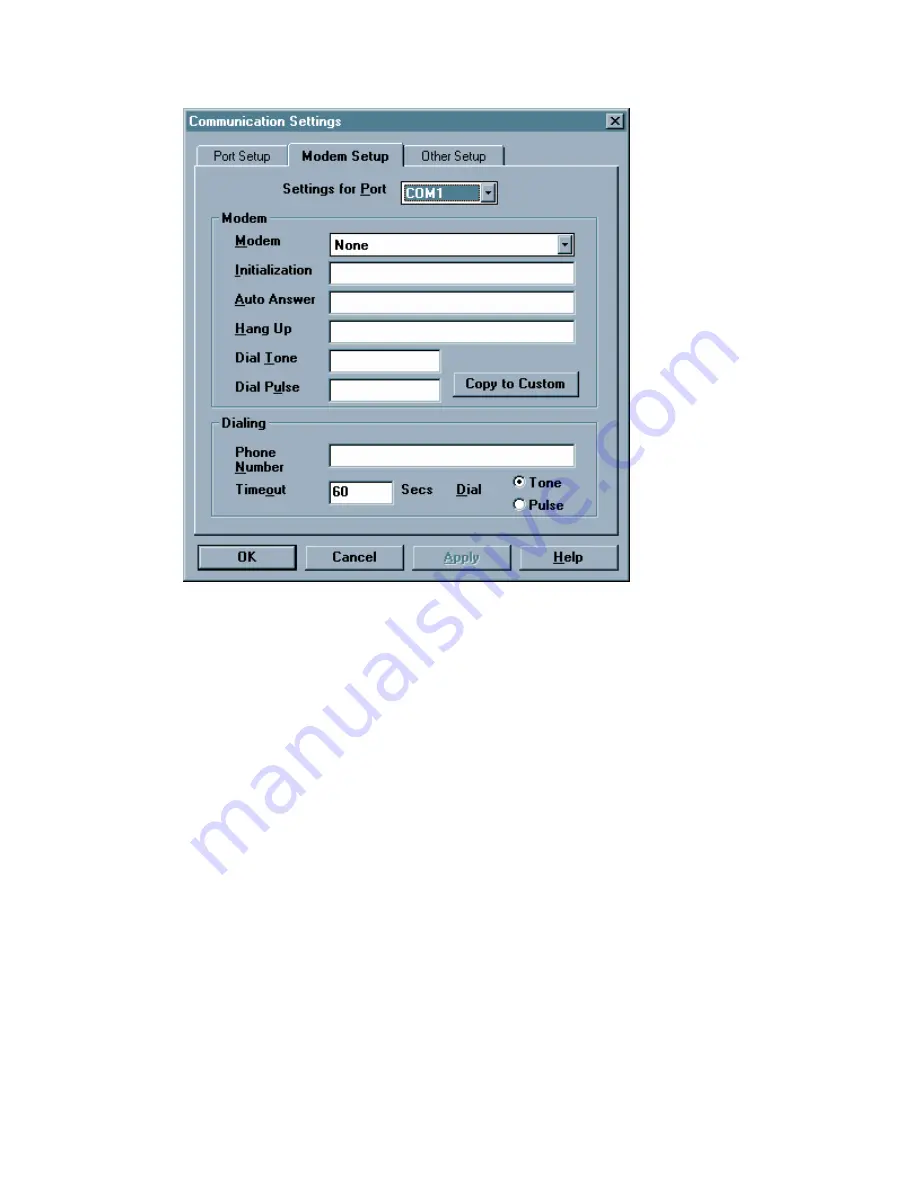
EcoWatch for Windows
Section 4
YSI Incorporated
Drinking Water Monitoring Systems Operation Manual
4-27
•
Modem
To setup a particular modem on your first try, select that modem from the
Modem
list. The only settings that you can edit are for the
Custom
modem.
If your modem does not work, select “Hayes Compatible” modem. Those
settings are quite common and might work for your modem. If neither approach
works, then you will have to define your own settings. You will need the
instruction manual for your modem. It should list all of the proper settings.
Choose
Custom
from the
Modem
list and enter the settings for your modem.
The
Auto Answer
setting is included in the dialog for completeness. EcoWatch
currently does not use
Auto Answer
.
•
Copy to Custom
The
Copy to Custom
button is sometimes helpful in defining your own
settings. If there is a similar modem, choose it from the list, and then
click
Copy to Custom
. Choose
Custom
from the list and edit the
settings. It transfers all modem settings from the currently selected
modem to the “Custom” modem so you can modify the setting later.
•
Dialing
If there is no entry for
Phone Number
, then every time you choose an
option that opens the COM port that connected to a modem, EcoWatch
will ask you for a phone number.
Timeout
specifies how long in
seconds EcoWatch will wait for the phone to answer.
Use the
Dial
option to select
Tone
or
Pulse
dialing.
Содержание 600DW-B
Страница 3: ......
Страница 239: ...Principles of Operation Section 5 YSI Incorporated Drinking Water Monitoring Systems Operation Manual 5 26...
Страница 251: ...Warranty and Service Information Section 8 YSI Incorporated Drinking Water Monitoring Systems Operations Manual 8 4...
Страница 259: ...Required Notice Appendix B YSI Incorporated Drinking Water Monitoring Systems Operations Manual B 2...
Страница 264: ...EMC Performance Appendix D YSI Incorporated Drinking Water Monitoring Systems Operations Manual D 2...
Страница 268: ...Specifications Appendix E YSI Incorporated Drinking Water Monitoring Systems Operations Manual E 4...
Страница 297: ......






























