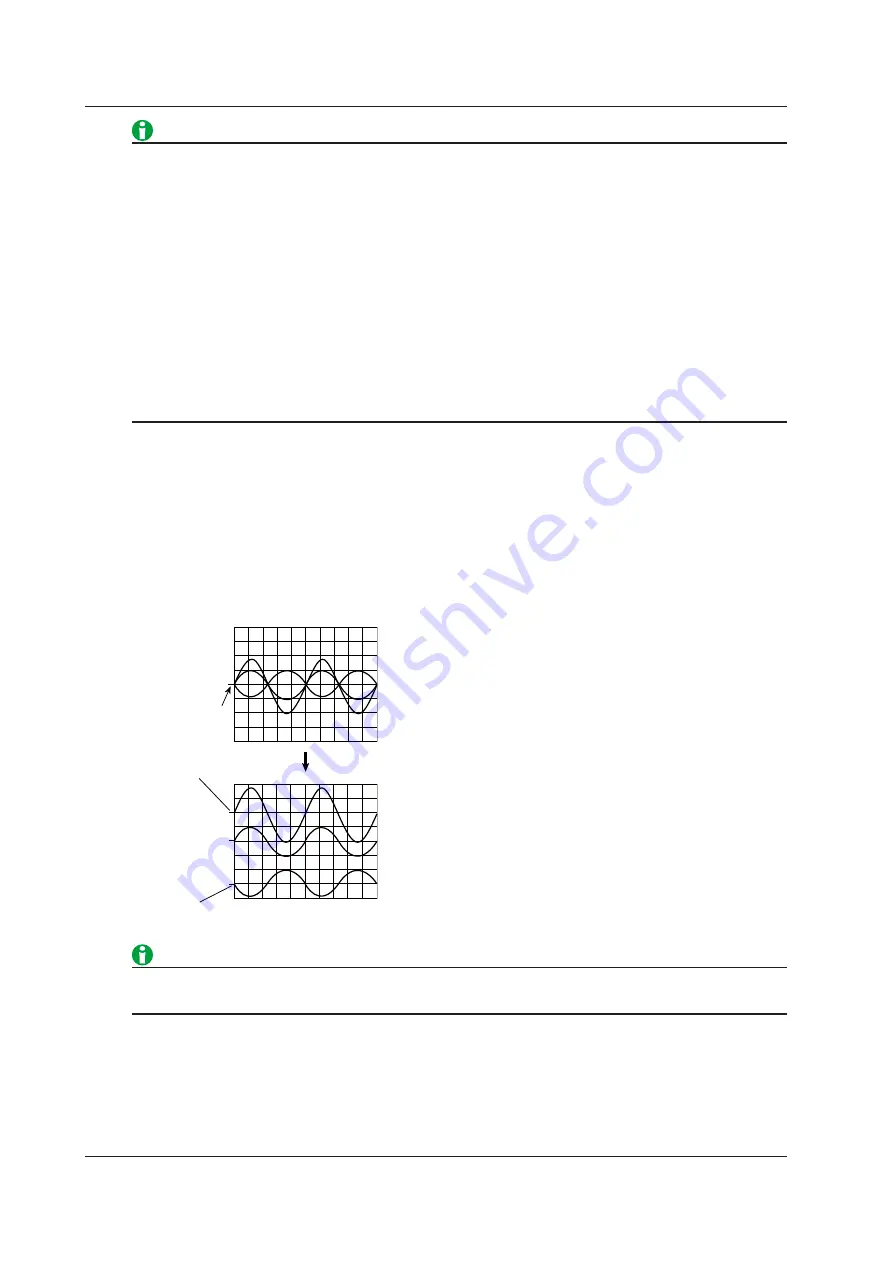
1-2
IM DLM3054-01EN
• The SCALE knob has a push switch. If you push the SCALE knob, the FINE indicator illuminates, and you
can set the vertical scale with higher resolution.
Measurement Resolution and Effective Data Range
This instrument uses an 8-bit A/D converter to sample the input signal. The instrument’s effective data range
is 250 levels (LSB). The effective data range is ±5 divisions from the center of the screen, but only up to ±4
divisions of data can be displayed on the screen. If you move the vertical position after stopping waveform
acquisition, you can change the display range of the effective data.
Vertical Scale Setting
To measure the voltage or current with high accuracy, increase the vertical scale so that the input signal is
measured with the largest possible amplitude within the effective data range.
If you display multiple waveforms (set the vertical scale to a low value) so that they do not overlap without
dividing the screen, the resolution of the A/D converter cannot be used to its fullest potential. To make
accurate measurements, divide the screen, and set the vertical scale of each waveform to a high value.
Waveform Vertical Position (POSITION knob)
You can move the display position (vertical position) of each waveform in the range of ±4 divisions.
The vertical scale changes with the vertical position (mark) at the center.
Set the vertical position using the POSITION knob for each channel.
The POSITION knob is shared between channels. Press the CH1 to CH4 keys to select the channel that you
want to set the vertical position for. The key corresponding to the selected channel illuminates, and the LED
between the SCALE and POSITION knobs illuminates in the color assigned to the selected channel (yellow,
green, magenta, or cyan).
Position 2.00 div
Position –3.00 div
Position 0.00 div
Vertical position
mark
After stopping signal acquisition, data falling outside the measurement range when you change the vertical
position is handled as overflow data.
1 Vertical Axis (Analog Signal)


























