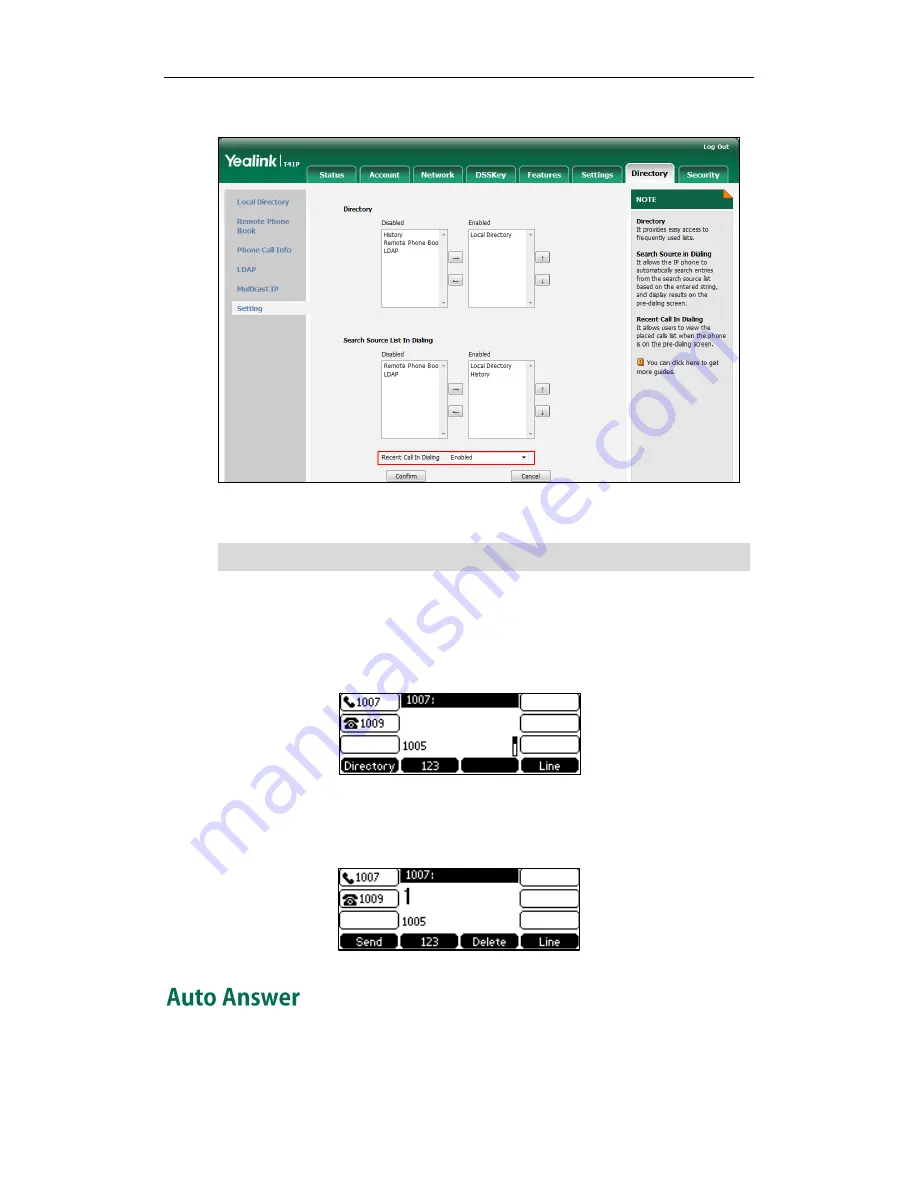
User Guide for the SIP-T41P IP Phone
78
2.
Select Enabled from the pull-down list of Recent Call In Dialing.
3.
Click Confirm to accept the change.
Note
To view placed calls list when the phone is on the pre-dialing screen:
1.
Pick up the handset, press the Speakerphone key or press the line key.
The LCD screen displays the placed calls list.
You can also enter a few continuous characters of the contact name or continuous
numbers of the contact number (office, mobile or other number) to search from
placed calls list.
You can use auto answer feature to automatically answer an incoming call on a line.
Auto answer is configurable on a per-line basis.
Recent call in dialing is configurable via web user interface only.
Содержание Yealink SIP-T41P
Страница 1: ......
Страница 22: ...User Guide for the SIP T41P IP Phone 10...
Страница 160: ...User Guide for the SIP T41P IP Phone 148...
Страница 174: ...User Guide for the SIP T41P IP Phone 162...






























