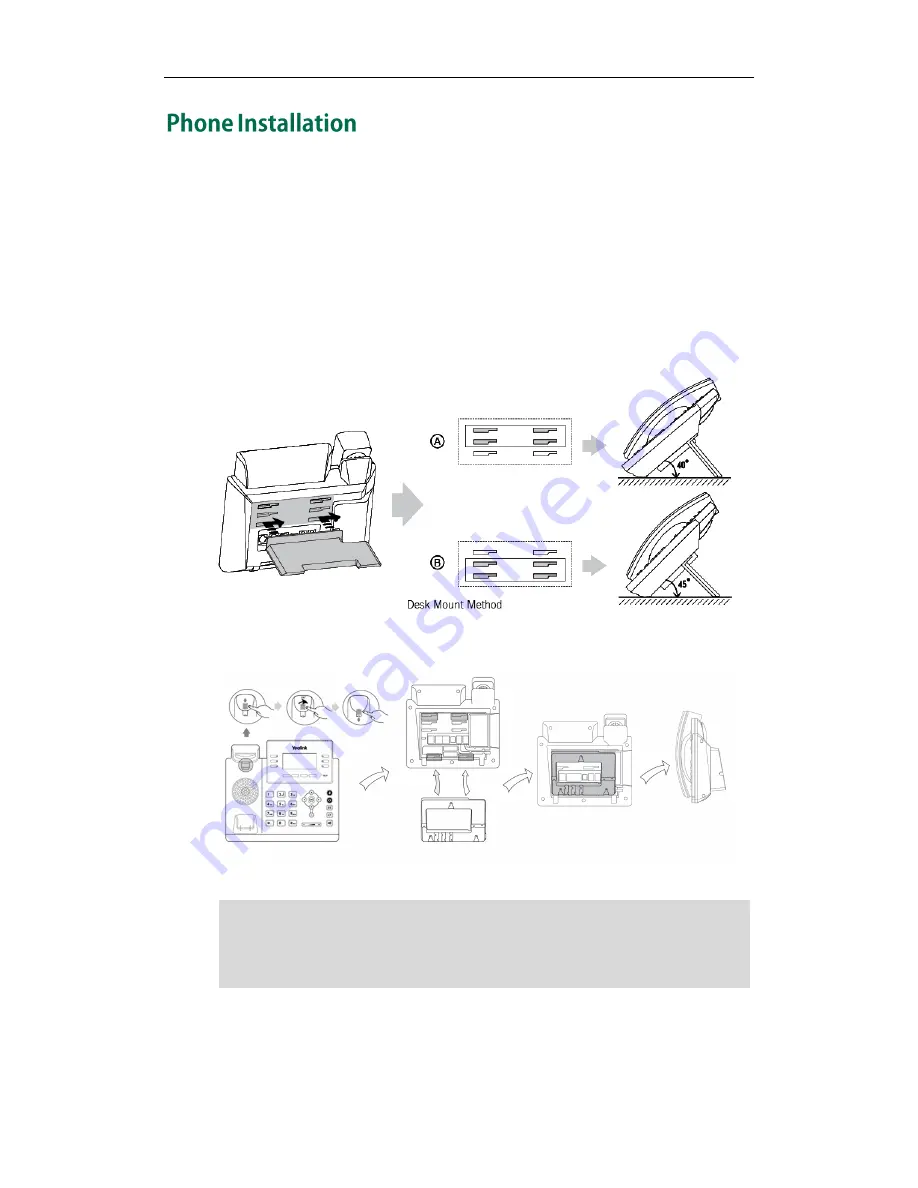
User Guide for the SIP-T41P IP Phone
14
If your phone is already installed, proceed to
Phone Initialization
on page
16
.
This section introduces how to install the phone:
1)
Attach the stand or the optional wall mount bracket
2)
Connect the handset and optional headset
3)
Connect the network and power
1) Attach the stand or the optional wall mount bracket
Desk Mount Method
Wall Mount Method (Optional)
Note
The hookswitch tab has a lip which allows the handset to stay on-hook when the IP
phone is mounted vertically.
For more information on how to attach the wall mount bracket, refer to
Yealink Wall
Mount Quick Installation Guide for Yealink IP Phones
.
Содержание Yealink SIP-T41P
Страница 1: ......
Страница 22: ...User Guide for the SIP T41P IP Phone 10...
Страница 160: ...User Guide for the SIP T41P IP Phone 148...
Страница 174: ...User Guide for the SIP T41P IP Phone 162...
















































