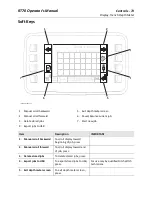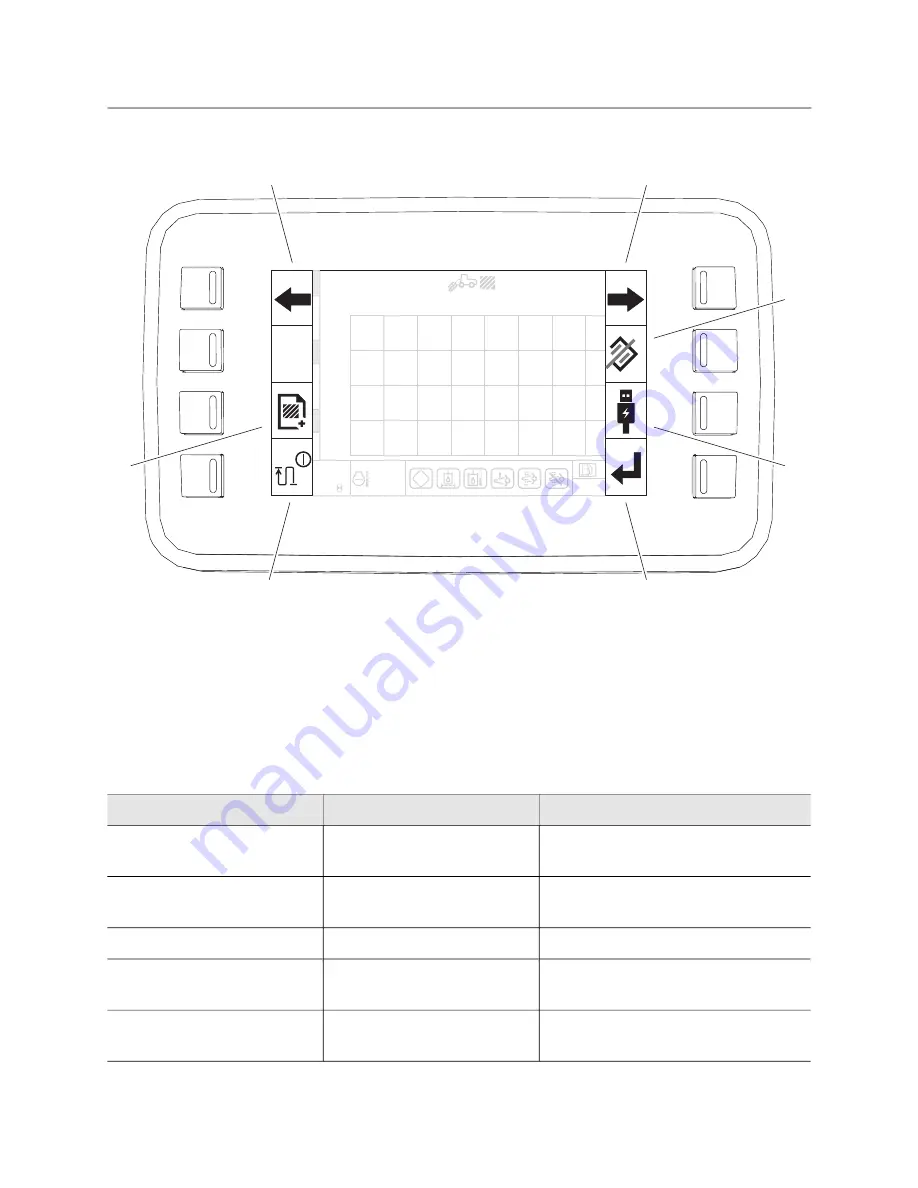
RT70 Operator’s Manual
Controls - 73
Display, Trench Depth Meter
Soft Keys
1. Manual scroll backward
2. Manual scroll forward
3. Delete stored jobs
4. Export jobs to USB
5. Exit depth meter screen
6. Pause/Resume current job
7. Start new job
Item
Description
IMPORTANT
1. Manual scroll backward
To scroll display toward
beginning of job, press.
2. Manual scroll forward
To scroll display toward end
of job, press.
3. Delete stored jobs
To delete stored jobs, press.
4. Export jobs to USB
To export stored jobs to USB,
press.
For use only by qualified Ditch Witch
technicians.
5. Exit depth meter screen
To exit depth meter screen,
press.
!
06:57
0.0
3000
1003
RPM
226
°F
Ft
min
Ft
80 %
In
0.0
35.5
35.4
55.0
5 0ft
5ft
10ft 15ft 20ft 25ft 30ft 35ft
0
-5
-10
-15
Depth Meter
22
2
55
11
33
44
66
77
t63om101h21.eps
t63om101h21.eps
Содержание RT70
Страница 9: ...Overview 8 RT70 Operator s Manual About This Manual ...
Страница 19: ...Safety 18 RT70 Operator s Manual Emergency Procedures ...
Страница 31: ...Safety 30 RT70 Operator s Manual Attachment Safety Alerts ...
Страница 83: ...Controls 82 RT70 Operator s Manual Seat ...
Страница 89: ...Drive 88 RT70 Operator s Manual Shut Down ...
Страница 97: ...Transport 96 RT70 Operator s Manual Haul ...
Страница 103: ...Backhoe 102 RT70 Operator s Manual Finish Job ...
Страница 123: ...Reel Carrier 122 RT70 Operator s Manual Finish Job ...
Страница 129: ...Trench 128 RT70 Operator s Manual Finish Job ...
Страница 141: ...Systems and Equipment 140 RT70 Operator s Manual Counterweights ...
Страница 145: ...Maintenance 144 RT70 Operator s Manual Trencher Maintenance Interval Chart 183 Trencher Procedures 184 ...
Страница 221: ...Specifications 220 RT70 Operator s Manual EU Declaration of Conformity ...