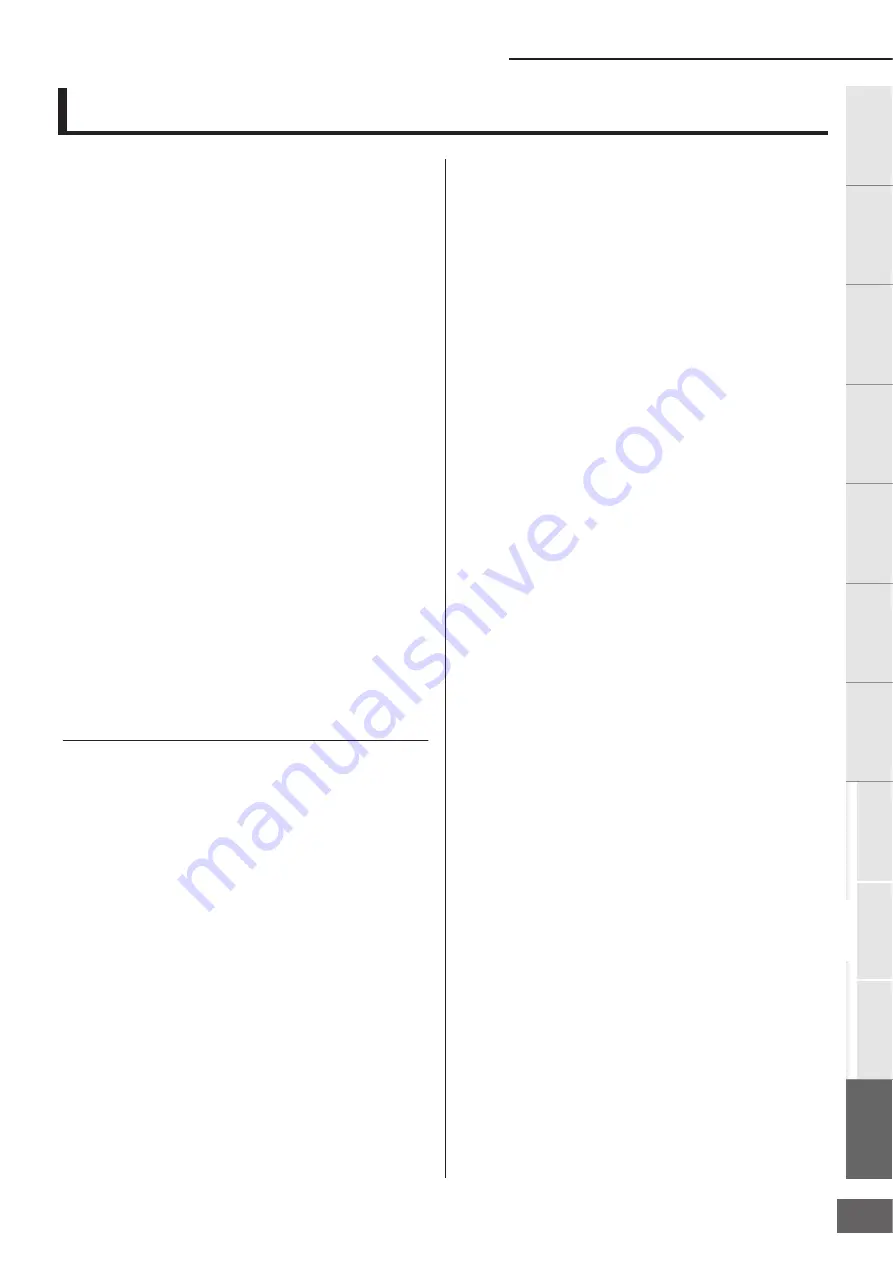
Troubleshooting
MOTIF-RACK XS Owner’s Manual
109
Basic Structure
V
oice
Multi
Utility
Ref
erence
The Contr
ols &
Connector
s
Setting Up
Listening to
the Sound
Connections
Using a Computer
Quic
k Guide
Appendix
The following table provides troubleshooting hints and page
references for some common problems. Most problems may be
simply the result of incorrect settings. Before contacting your
Yamaha dealer or service center, refer to the troubleshooting
advice below to see if you can find and correct the cause of the
problem. In particular, when you have trouble getting sound out
of the MOTIF-RACK XS, check the points below as you try to
pinpoint the cause of the trouble.
1.
Connect a set of headphones to check whether the
MOTIF-RACK XS is properly producing sound. If you
can hear the sound in the headphones but not from
your connected audio system, you can assume that
the problem is in the cable connections to the audio
system.
2.
If no sound can be heard through the headphones,
try selecting different Voices or Multis to see whether
the problem persists or not. If selecting another
Voice or Multi clears up the problem, you can
assume that the settings of the original Voice or Multi
were at fault.
n
When song data settings, such as volume or expression cause a
decrease in volume, selecting a different Voice or Multi will restore
the volume.
3.
If the problem still persists even after changing the
Voice or Multi, check the master volume setting of
the MOTIF-RACK XS.
4.
If still no sound is output after step 3 above, the
problem may be in the Utility settings of the MOTIF-
RACK XS, the settings of any connected MIDI
device, and/or the connecting MIDI cable.
No Sound
Volume:
●
Have you made all the appropriate level settings—
including the Master Volume on the MOTIF-RACK XS and
the volume settings on any connected external
equipment? ..............................................pages 10 and 14
Certain settings:
●
Is the volume or level setting appropriate?
Check the following parameters:
[VOICE]
→
[EDIT]
→
select “Play Mode”
→
[ENTER]
→
Volume .... page 65
[MULTI]
→
[EDIT]
→
select any part
→
[ENTER]
→
select “Play Mode”
→
[ENTER]
→
Volume ......................................................................... page 94
On the MOTIF-RACK XS Editor, turn [Voice] on
→
select any Element or
Key
→
select “Amplitude”
→
“Level”................................... page 80 and 85
●
On the MOTIF-RACK XS Editor, are any Elements or Parts
muted?
For details, refer to the manual of the MOTIF-RACK XS
Editor.
●
On the MOTIF-RACK XS Editor, have any of the Element
Switch parameters been set to off?
On the MOTIF-RACK XS Editor, turn [VOICE] on
→
turn each Element
Switch/Key Switch on ....................................................… pages 73 and 84
●
On the MOTIF-RACK XS Editor, have the Element/Drum
filters been set so that they cut off almost all the sound?
...............................................................................page 76
●
Is the FEG Depth parameter set too low?
[VOICE]
→
[EDIT]
→
select “EG”
→
[ENTER]
→
“FEG Depth” ....... page 68
[MULTI]
→
[EDIT]
→
select any Part
→
[ENTER]
→
select “EG”
→
[ENTER]
→
“FEG Depth” ............................................................................... page 96
●
Are the Effect settings appropriate?....... pages 33 and 38
●
Are the velocity sensitivity settings set appropriately?
[MULTI]
→
[EDIT]
→
select any Part
→
[ENTER]
→
select “Play Mode”
→
[ENTER]
→
“Vel Sens Depth” or “Vel Sens Offset” .......................... page 95
●
Are the note limit and velocity limit of each Part set
appropriately?
[MULTI]
→
[EDIT]
→
select any Part
→
[ENTER]
→
select “Play Mode”
→
[ENTER]
→
“Note Limit Lo/Hi” or “Velocity Limit Lo/Hi” ................... page 95
On the MOTIF-RACK XS Editor, turn [VOICE] on
→
select any Element/Key
→
“Oscillator/Pitch”
→
“Note Limit” and “Velocity Limit” ................. page 74
●
Have the MIDI receive channels been set correctly?
[VOICE]
→
[UTILITY]
→
select “Voice MIDI”
→
[ENTER]
→
“Receive Ch”
....................................................................................................... page 102
[MULTI]
→
[EDIT]
→
select any Part
→
[ENTER]
→
select “Voice”
→
[ENTER]
→
“Receive Ch” ................................................................ page 94
●
Has the output of each Part been set appropriately?
[MULTI]
→
[EDIT]
→
select any Part
→
select “Play Mode” [ENTER]
→
“Output Select” ................................................................................ page 95
●
With the Arpeggio active, has the Arpeggio Category
parameter been set to “Cntr” and the Key Mode
parameter set to something other than “direct”?
[VOICE]
→
[EDIT]
→
select “Arpeggio”
→
[ENTER]
→
select “Arp Edit”
→
[ENTER]
→
“Key Mode” .................................................................. page 67
[VOICE]
→
[EDIT]
→
select “Arpeggio”
→
[ENTER]
→
set the “Arp Select”
to “ARP1” – “ARP5”
→
select “Arp 1 Type” – “Arp 5 Type”
→
[ENTER]
→
“Main Ctgry” .................................................................................... page 68
[MULTI]
→
[EDIT]
→
select any Part
→
[ENTER]
→
select “Arpeggio”
→
[ENTER]
→
select “Arp Edit”
→
[ENTER]
→
“Key Mode” ............... page 67
[MULTI]
→
[EDIT]
→
select any Part
→
[ENTER]
→
select “Arpeggio”
→
[ENTER]
→
select any of “ARP1” – “ARP5”
→
select “Arp 1 Type” – “Arp 5
Type”
→
[ENTER]
→
“Main Ctgry”................................................... page 68
●
When the arpeggio produces no sound, are the note limit
and velocity limit set appropriately?
[VOICE]
→
[EDIT]
→
select “Arpeggio”
→
[ENTER]
→
select “Arp Edit”
→
[ENTER]
→
Note Limit Lo/Hi or Velocity Limit Lo/Hi ........................ page 67
[MULTI]
→
[EDIT]
→
select any Part
→
[ENTER]
→
select “Arpeggio”
→
[ENTER]
→
select “Arp Edit”
→
[ENTER]
→
Note Limit Lo/Hi or Velocity
Limit Lo/Hi........................................................................................ page 96
●
When the Element for which the XA Control parameter is
set to “legato” in the Oscillator on the MOTIF-RACK XS
Editor produces no sound, is the Mono/Poly parameter set
to “mono”?
Also, does the Element for which the XA Control
parameter is set to a value other than “legato” belong to
the same Element Group?....................... pages 65 and 73
●
When the Element for which the XA Control parameter is
set to “key off sound” produces no sound, have you
released the note (sending Note Off message to the tone
generator) at the same time the AEG level of the same
Element Group decreases?
The Element for which the XA Control parameter is set to
“key off sound” will produce sound with the AEG level of
the previous Element of the same Group. Make sure to
release the note at the moment the AEG level is not too
low, or assign the “key off sound” Element to the different
Group .................................................................... page 73
Troubleshooting
Содержание Motif-Rack XS
Страница 1: ...EN TONE GENERATOR OWNER S MANUAL ...










































