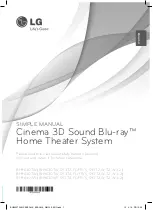5
En
Engl
ish
IN
T
R
ODU
C
T
ION
1
■
Top and front panels (DVR-1000)
1
System display panel
Shows information about the operational status of the
unit.
2
PCM/
Digital/DTS indicator
Indicates the format of the audio being played back.
3
d
VOLUME
u
Adjusts the volume level.
4
INPUT
Selects input source or sets the priority level for the
audio input signals.
5
b
/
w
,
f
/
a
DVD/CD mode: selects the previous/next track or
chapter. Press and hold to fast forward or fast reverse.
TUNER mode: tunes the radio preset up/down.
USB mode: selects the previous/next track. Press and
hold to fast forward or fast reverse.
6
s
Exits an operation.
DVD/CD mode: stops disc playback.
TUNER mode: erases a preset radio station in Preset
mode if held more than two seconds, or stops preset
radio station installation in Auto Preset mode.
USB mode: stops playback.
7
e
DVD/CD mode: pauses disc playback.
USB mode: pauses playback.
8
h
DVD/CD mode: starts disc playback.
USB mode: starts playback.
9
Ejects a disc in the DVD receiver.
Do not push the ejected disc when reloading it. To
reload the ejected disc, press
or
h
, or remove the
disc from the disc loading slot fully, then insert it to
the disc loading slot once again.
0
USB terminal
Connect to the USB connector of your USB device
(see page 19).
A
STANDBY/ON
Turns on the DVD receiver, or sets it to the standby
mode (see “Turning the auto standby function on/off”
on page 35).
B
Disc loading slot
Insert a disc to be played.
C
Remote control sensor
Point the remote control towards this sensor.
D
PHONES jack
Connects headphones.
E
PORTABLE jack
Connects a portable audio player.
When this input source is selected, “FRONT IN”
appears on the system display panel.
Functional overview
7 8
9
6
5
4
3
2
E
C
D
B
A
0
1
Note
Содержание DVR-1000
Страница 61: ...59 En English ...
Страница 121: ...59 Fr Français ...
Страница 181: ...59 De Deutsch ...
Страница 241: ...59 Sv Svenska ...
Страница 301: ...59 It Italiano ...
Страница 361: ...59 Es Español ...
Страница 421: ...59 Nl Nederlands ...