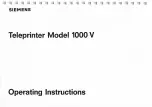11 Job Status
362
Job S
ta
tu
s
11
3
Select any item.
To re-send to the previously
specified fax number, press the
<Start> button.
Delete This Document
Deletes the selected document.
Refer to When [Delete This Document] is Selected (P.362).
Change Recipients...
Allows you to change the number, and re-send the document.
Refer to When [Change Recipients...] is Selected (P.362).
When [Delete This Document] is Selected
1
Select [Yes].
Yes
Deletes the fax document.
No
Cancels deleting the fax document.
When [Change Recipients...] is Selected
Specify a fax recipient for the undelivered fax document.
Besides the fax recipient, the following features can be changed on the control panel:
Important •
If the fax number is changed, the setting for adding a header will be disabled.
For information on how to specify a fax number, refer to Step 3 Specifying Destinations (P.109).
z
Communication mode
z
Recipient
Содержание ApeosPort-II 3000
Страница 1: ...ApeosPort II 5010 4000 3000 DocuCentre II 5010 4000 User Guide...
Страница 14: ......
Страница 54: ......
Страница 139: ...Layout Adjustment 137 Fax 4 Off No stamp is added On A stamp is added...
Страница 254: ......
Страница 350: ......
Страница 406: ......
Страница 538: ......
Страница 599: ...17 Glossary This chapter contains a list of terms used in this guide z Glossary 598...
Страница 618: ......