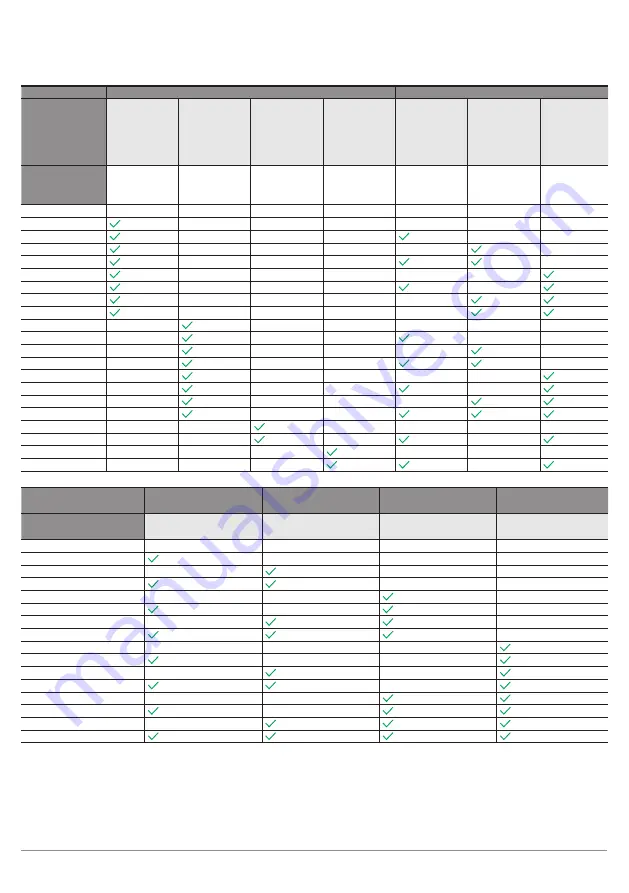
Operation
138
Display 3
Muting mode function
Muting options
Muting mode
function
Cross
muting
2-sensor
linear muting
4-sensor
linear
muting with
sequence
monitoring
4-sensor
linear muting
with time
monitoring
Maximum
long muting
duration
(8 hours)
Muting
enable
function
Belt stop
function
As displayed in
the menu tree
under MUTG
X
2L
LSEQ
LTME
TIME
ENAB
STOP
A
×
×
×
×
×
×
×
B
×
×
×
×
×
×
C
×
×
×
×
×
D
×
×
×
×
×
E
×
×
×
×
F
×
×
×
×
×
G
×
×
×
×
H
×
×
×
×
J
×
×
×
×
K
×
×
×
×
×
×
L
×
×
×
×
×
N
×
×
×
×
×
P
×
×
×
×
R
×
×
×
×
×
S
×
×
×
×
T
×
×
×
×
U
×
×
×
V
×
×
×
×
×
×
X
×
×
×
×
Y
×
×
×
×
×
×
Z
×
×
×
×
Display 4 – Further
muting options
Partial muting
Gap suppression
Muting end through
clearing of the ESPE
Override function
As displayed in the
menu tree under MUTG
PART
GAPS
END
OVRR
A
×
×
×
×
B
×
×
×
C
×
×
×
D
×
×
E
×
×
×
F
×
×
G
×
×
H
×
J
×
×
×
K
×
×
L
×
×
N
×
P
×
×
R
×
S
×
T
















































